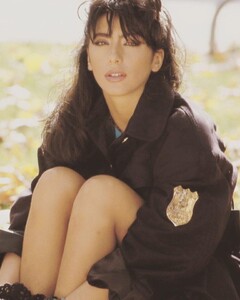Everything posted by Don_Billy
-
Sabrina Salerno
- Carolina Marconi
- Carolina Marconi
- Carolina Marconi
- Carolina Marconi
- Carolina Marconi
- Sabrina Salerno
98934536_116406180369243_2149876437481408873_n.mp4 102189083_3716907515053924_5081472893676935001_n.mp4 102193019_464375604730747_2345695407730108586_n.mp4- Carolina Marconi
- Carolina Marconi
- Carolina Marconi
BM5UR5at2f.mp4 PQoCmFfve3.mp4 UEm0cfH7UD.mp4 dE9cBoAAAH.mp4 RS8ZAjd2xe.mp4 ZLK0ri5s7d.mp4- Sabrina Salerno
- Sabrina Salerno
- Sabrina Salerno
eBnvhKrVod.mp4 2vgw0ERyPB.mp4 Iozgj5qX6D.mp4- Sabrina Salerno
- Sabrina Salerno
UHCAZs6lcA.mp4 142741444_220988769686552_6584752104071384109_n.mp4 LLx6MGHnru.mp4 wxQqK6MWf2.mp4 UmCi09IeXg.mp4- Heidi Klum
- Sabrina Salerno
- Carolina Marconi
- Carolina Marconi
- Carolina Marconi
SXhNMsuMTq.mp4 5aSTdaZ0OA.mp4 miWwioyOxX.mp4- Sabrina Salerno
- Carolina Marconi
- Carolina Marconi
88824289_236767694576765_5737692469960367655_n.mp4 102208929_423785985494745_5547548492566096986_n.mp4 88800218_128829625754347_5440867183574238162_n.mp4 98740049_889563591789566_2485130936085874658_n.mp4- Carolina Marconi
Account
Navigation
Search
Configure browser push notifications
Chrome (Android)
- Tap the lock icon next to the address bar.
- Tap Permissions → Notifications.
- Adjust your preference.
Chrome (Desktop)
- Click the padlock icon in the address bar.
- Select Site settings.
- Find Notifications and adjust your preference.
Safari (iOS 16.4+)
- Ensure the site is installed via Add to Home Screen.
- Open Settings App → Notifications.
- Find your app name and adjust your preference.
Safari (macOS)
- Go to Safari → Preferences.
- Click the Websites tab.
- Select Notifications in the sidebar.
- Find this website and adjust your preference.
Edge (Android)
- Tap the lock icon next to the address bar.
- Tap Permissions.
- Find Notifications and adjust your preference.
Edge (Desktop)
- Click the padlock icon in the address bar.
- Click Permissions for this site.
- Find Notifications and adjust your preference.
Firefox (Android)
- Go to Settings → Site permissions.
- Tap Notifications.
- Find this site in the list and adjust your preference.
Firefox (Desktop)
- Open Firefox Settings.
- Search for Notifications.
- Find this site in the list and adjust your preference.
- Carolina Marconi

.thumb.jpg.3c6c5248b2ddb309d21bcd90952e2181.jpg)





.thumb.jpg.d6699f312a057bd95c7ab2d0747492a3.jpg)
(3).thumb.gif.ba5cb6aa5eab68b5f252968abad89916.gif)
(1)(1).thumb.gif.2f7fbbb39115c96651699e0aa0dd65b7.gif)
(2).thumb.gif.787e17bd9a7f3b9fdb9554d4bd3eeaa6.gif)
.thumb.gif.c16612c30a0f07bc234422131a35f4f8.gif)

(1).thumb.gif.1cdf2bed64281f956cde305fe7bfc012.gif)

.thumb.gif.e5e50cc2b276ff0d3978070295c9e63c.gif)
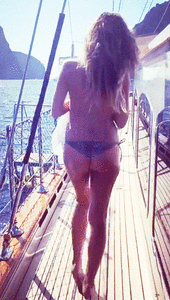

(1).thumb.gif.483b68f04a52ea895abca7e503aaca6b.gif)
(1).thumb.gif.671469af074136851653b4e460e27f6a.gif)
(1).thumb.gif.bce2da8c1ee1a2b60187e685b481ae43.gif)
(1).thumb.gif.c77d3039ae69ec882d50615ff4dca56d.gif)
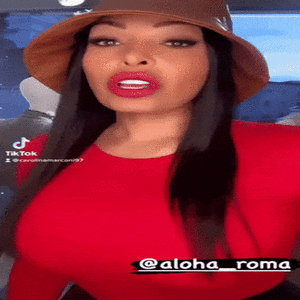
.thumb.gif.40d4207944e0fa294b59bae011c31415.gif)
.thumb.gif.280454e78afc5ce22b61ebe2b16f9585.gif)
.thumb.gif.a95cee12286c9522e68780a204bb4ff5.gif)

.thumb.gif.16d515e67748a48095399083e481fc42.gif)
.thumb.gif.4fc9d0f506a4d847144d4735cbf18771.gif)
.thumb.gif.00afd01151a572396b19038da531b9f1.gif)
.thumb.gif.fa13d6c918544da1b3f43c49bf9f0383.gif)
.thumb.gif.d2985e2b60a5409913728b4917cc16a6.gif)
.thumb.gif.87c76c98a16dd63a07f0bd30653cc74b.gif)
.thumb.gif.72b5c95b841c5faadbcdd61c9b9eec56.gif)