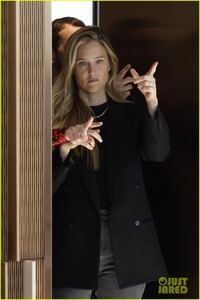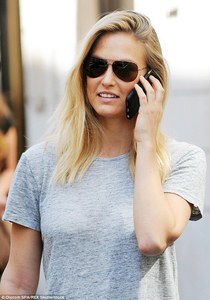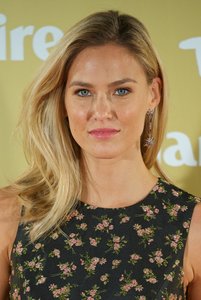Everything posted by chin123
-
Bar Refaeli
- Bar Refaeli
- Bar Refaeli
She will never what a sexy she is- Bar Refaeli
1489033883_BarRefaeli__Nobuscosernilamejormadrenilamejormodelo_.mp4.a572c0f0a849ef8a123cf20ad6756041 (2).mp4 1832821230_1489033883_BarRefaeli__Nobuscosernilamejormadrenilamejormodelo_.mp4.a572c0f0a849ef8a123cf20ad6756041(2).mp4- Bar Refaeli
- Bar Refaeli
- Bar Refaeli
- Bar Refaeli
Bar u amazing 159401718_Factory54-LetitSpring.mp4.7457bb5f8b401bf668db7ef3d317cb6b.mp4 159401718_Factory54-LetitSpring.mp4.7457bb5f8b401bf668db7ef3d317cb6b.mp4- Bar Refaeli
- Bar Refaeli
ok atleast say thanx- Bar Refaeli
already remove check it if u can- Bar Refaeli
removed but she ia also sexy like her and model- Bar Refaeli
- Bar Refaeli
- Bar Refaeli
Account
Navigation
Search
Configure browser push notifications
Chrome (Android)
- Tap the lock icon next to the address bar.
- Tap Permissions → Notifications.
- Adjust your preference.
Chrome (Desktop)
- Click the padlock icon in the address bar.
- Select Site settings.
- Find Notifications and adjust your preference.
Safari (iOS 16.4+)
- Ensure the site is installed via Add to Home Screen.
- Open Settings App → Notifications.
- Find your app name and adjust your preference.
Safari (macOS)
- Go to Safari → Preferences.
- Click the Websites tab.
- Select Notifications in the sidebar.
- Find this website and adjust your preference.
Edge (Android)
- Tap the lock icon next to the address bar.
- Tap Permissions.
- Find Notifications and adjust your preference.
Edge (Desktop)
- Click the padlock icon in the address bar.
- Click Permissions for this site.
- Find Notifications and adjust your preference.
Firefox (Android)
- Go to Settings → Site permissions.
- Tap Notifications.
- Find this site in the list and adjust your preference.
Firefox (Desktop)
- Open Firefox Settings.
- Search for Notifications.
- Find this site in the list and adjust your preference.




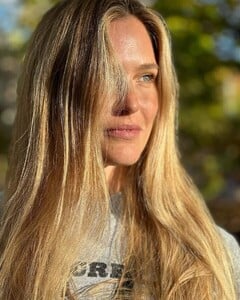











.thumb.jpg.a108ce841e78f4cc794111f8ffb5b72c.jpg.e5b8635d294bfa96ceb7435c38acfdad.jpg)



.thumb.jpg.f60f602e2a9aa414d35feb1e9a67a669.jpg)