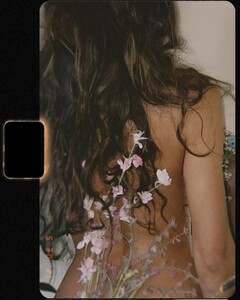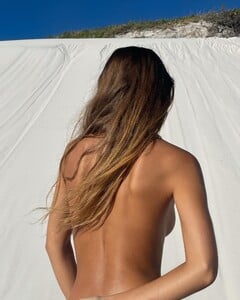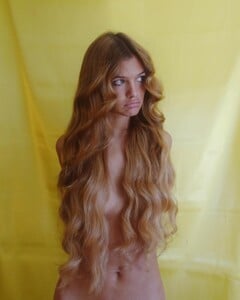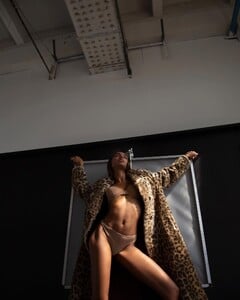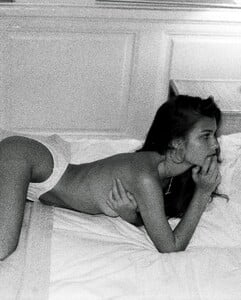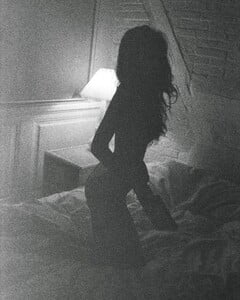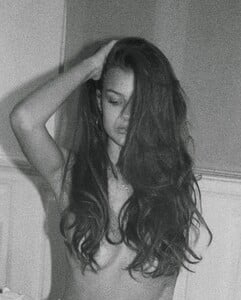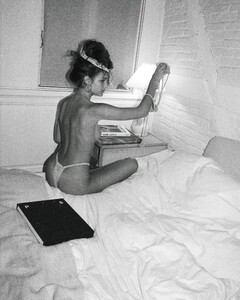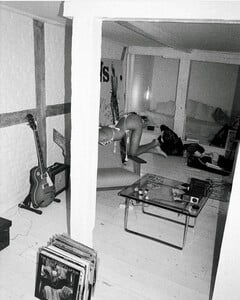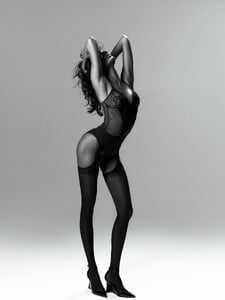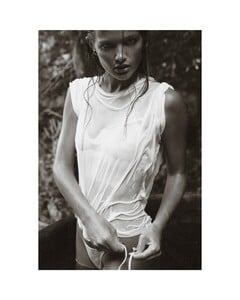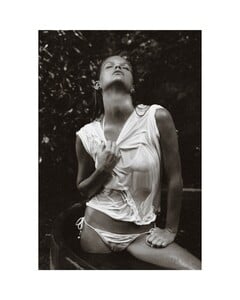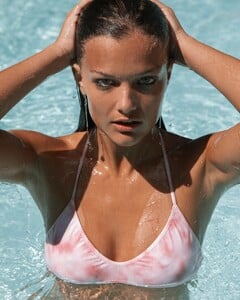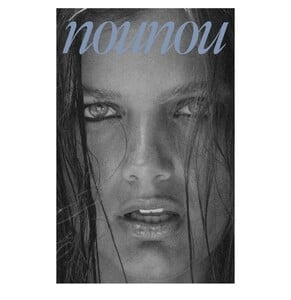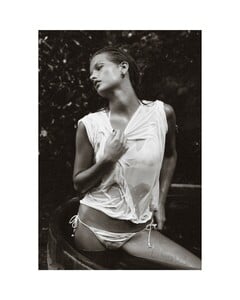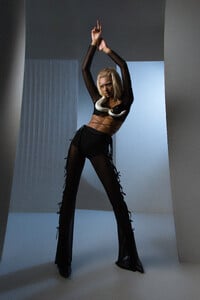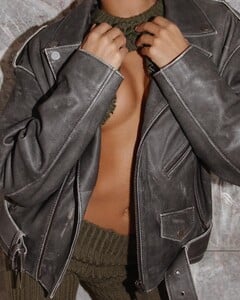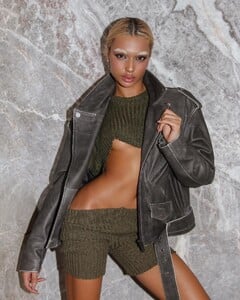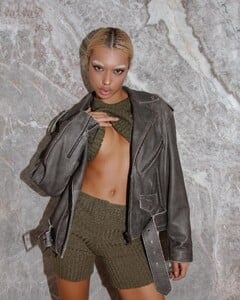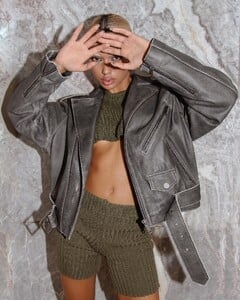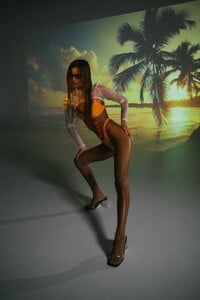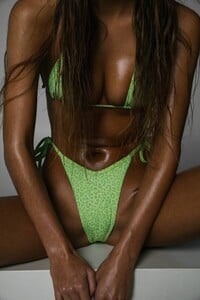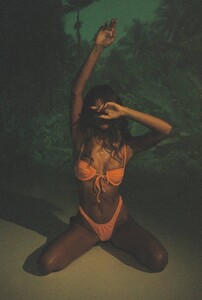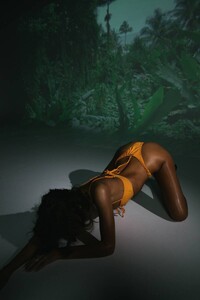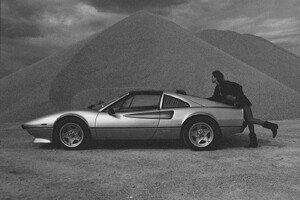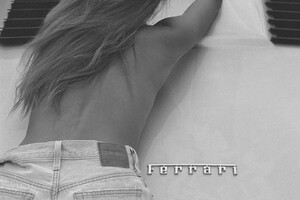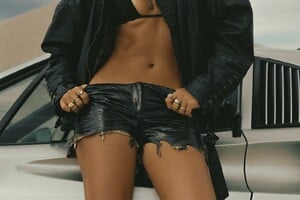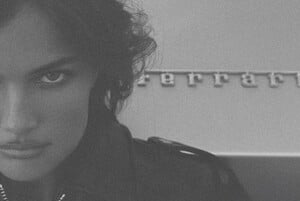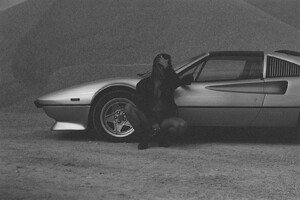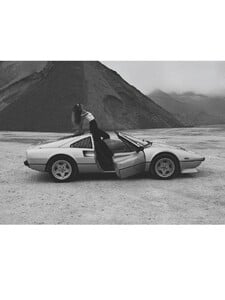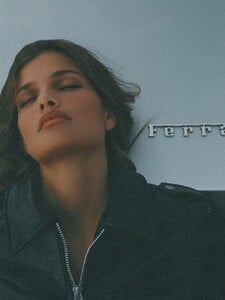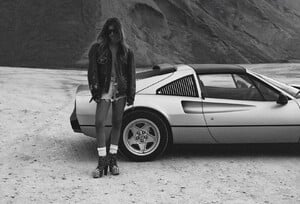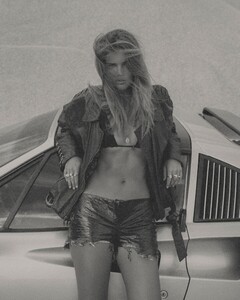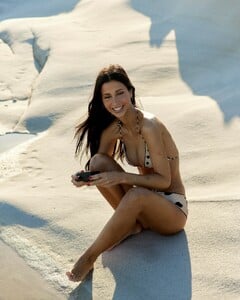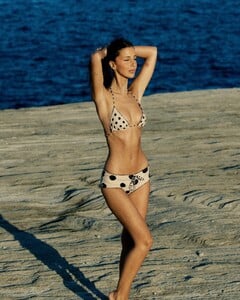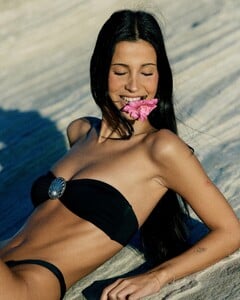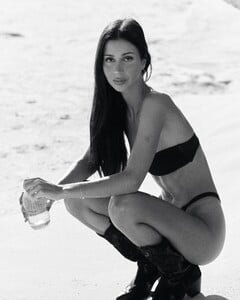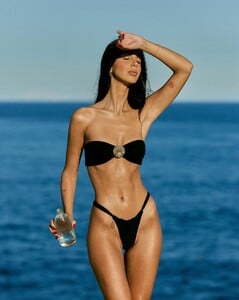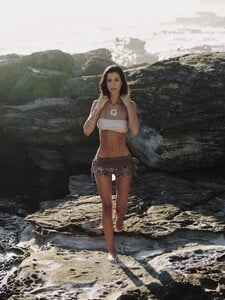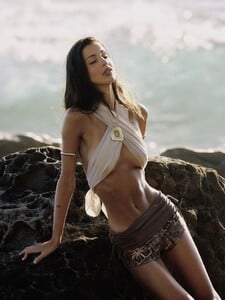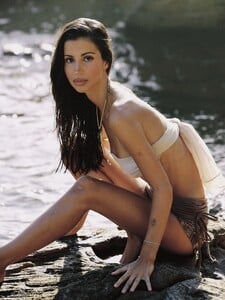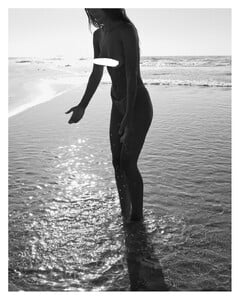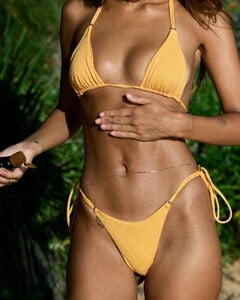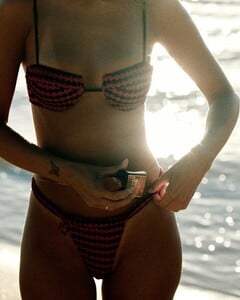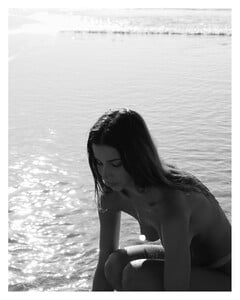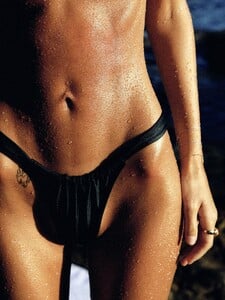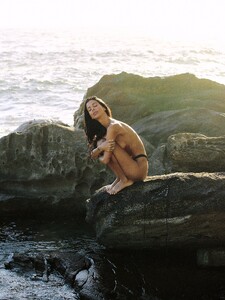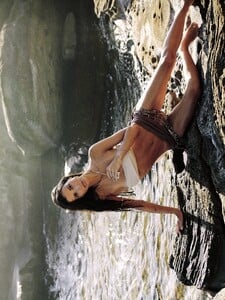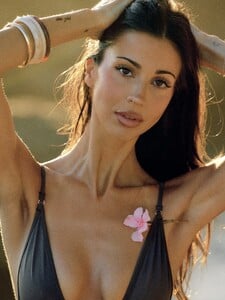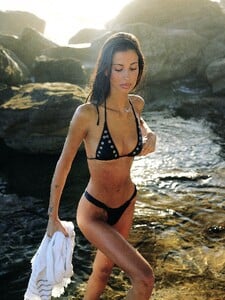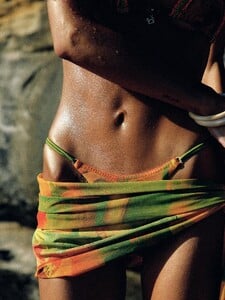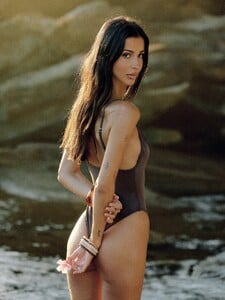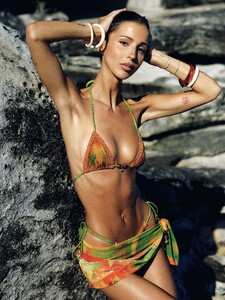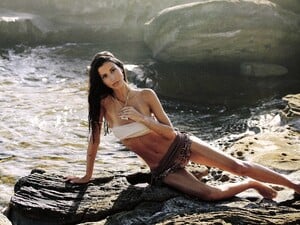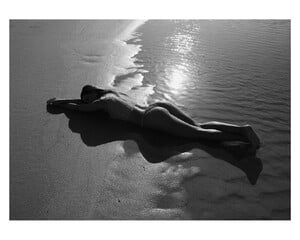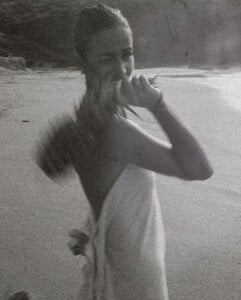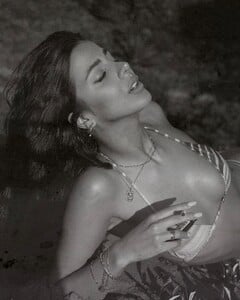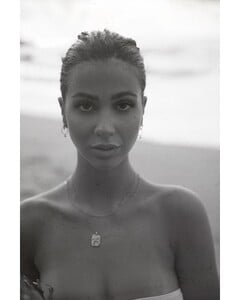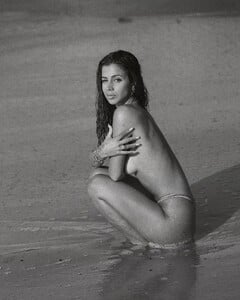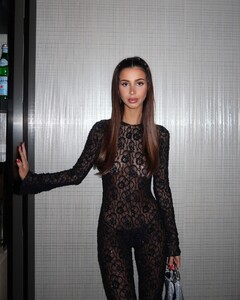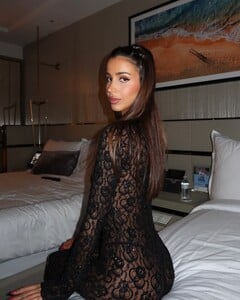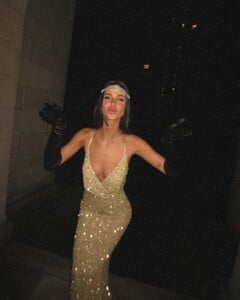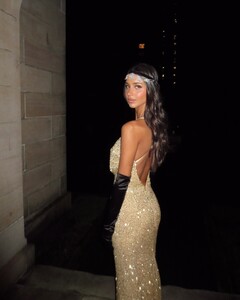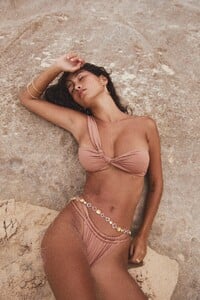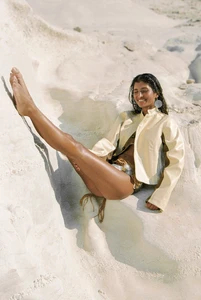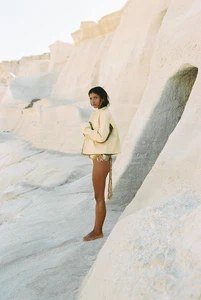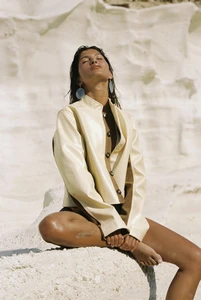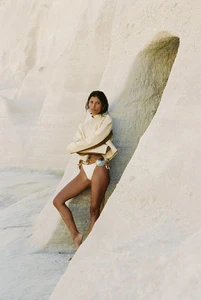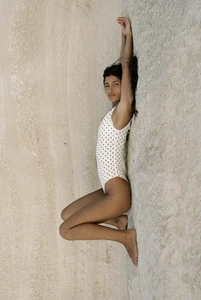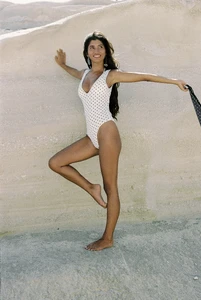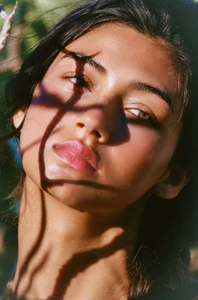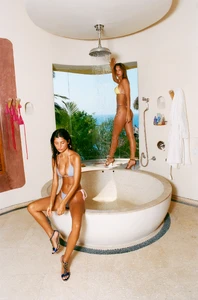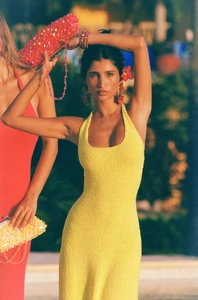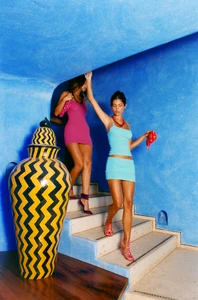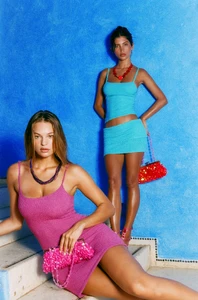Everything posted by floyd_89
-
Karina Mangera
@anastasiya.6996 Итак, наш backstage и моя первая серьезная съемка. Я очень долго шла к принятию решения заняться.mp4
- Elise Zecevic
-
Karina Mangera
- Elise Zecevic
-
Karina Mangera
- Elise Zecevic
-
Karina Mangera
Alina Rustamova Spoiler Video by me @armancho_m Photo @alinatimurovna Model @karina.mangera Style @alinarustamova.style .mp4 Team- Prod. @armancho_m & @alinatimurovna Video- @jonyshot Style @smirnova.veronika._ Style @gay.mp4💚Video & edit- @makovetskiy.andreyModel- @karina.mangeraProd- @alinatimurovna @armancho_m Style.mp4
- Elise Zecevic
-
Karina Mangera
- Elise Zecevic
- Elise Zecevic
-
Karina Mangera
- Elise Zecevic
-
Karina Mangera
https://www.instagram.com/karina.mangera/
-
Bella Salerno
-
Bella Salerno
-
Bella Salerno
-
Bella Salerno
-
Bella Salerno
-
Bella Salerno
https://www.instagram.com/bellasalerrno Spoiler lil hair wash routine sans heat to keep my hair niiice n hydrated on holiday 🌺🌺🌺.mp4🤍snippets🤍🤍 (3).mp4🤍snippets🤍🤍 (2).mp4🤍snippets🤍🤍 (1).mp4🤍snippets🤍🤍.mp4🐚.mp4
-
Meeya Dugied
-
Gökçe Selina Asici
Tannline Spoiler Introducing Ostara- Our Brand New Swim Collection is Live! ✨🌞Dive into summer with Ostara, our .mp4Step into a world of elegance and allure with our newest collection, Ostara. Designed to celebra.mp4OSTARA swim available now online and in store.#TANNLINE.mp4
-
Gökçe Selina Asici
-
Meeya Dugied
-
Gökçe Selina Asici