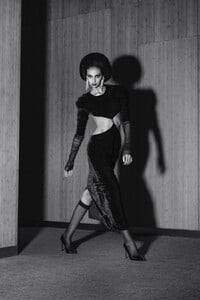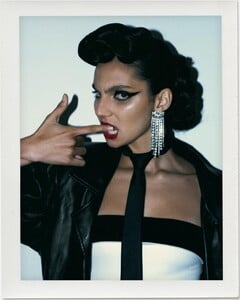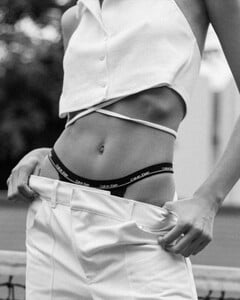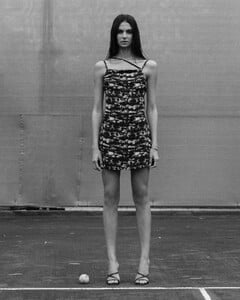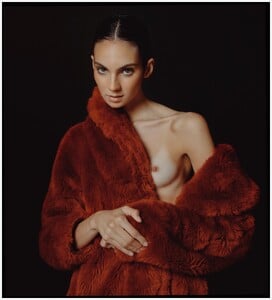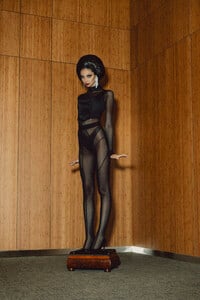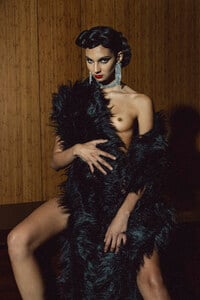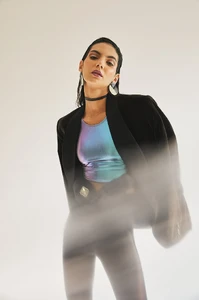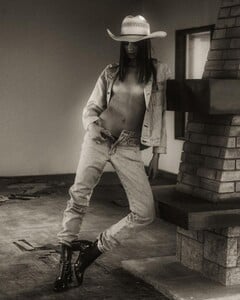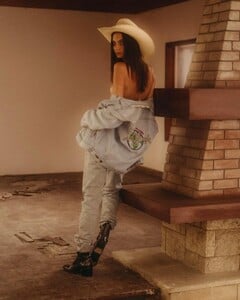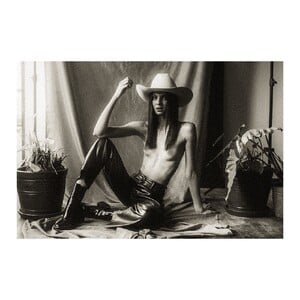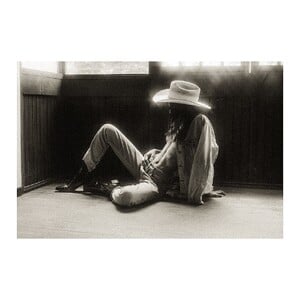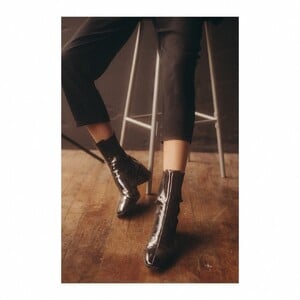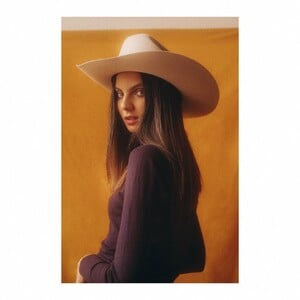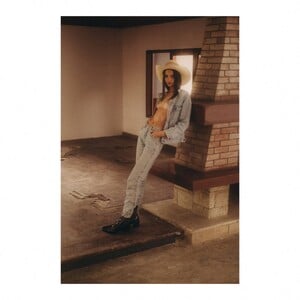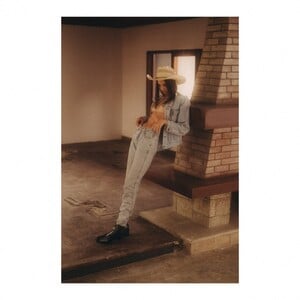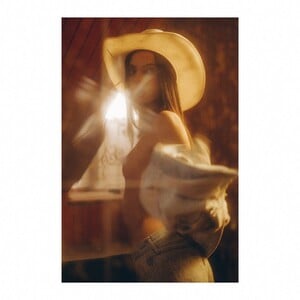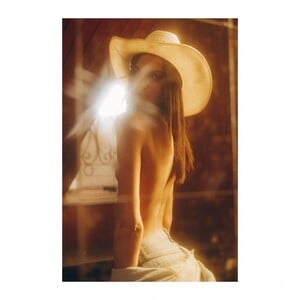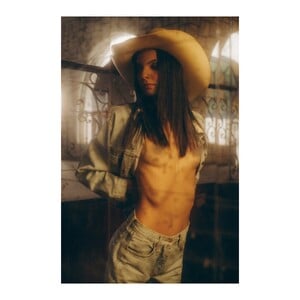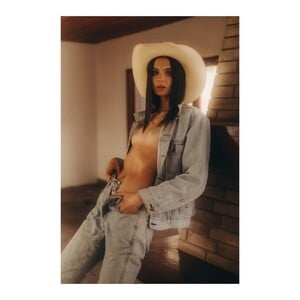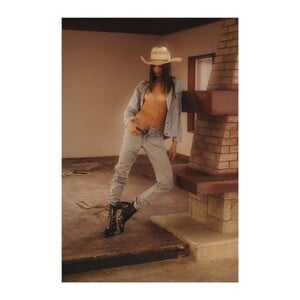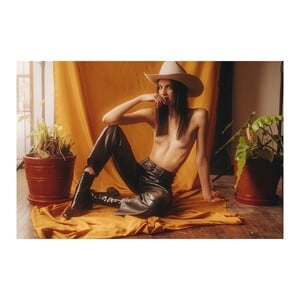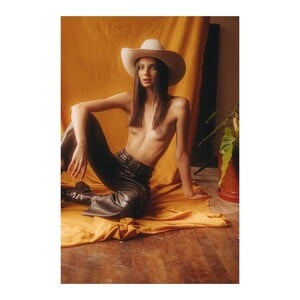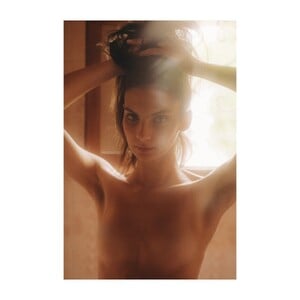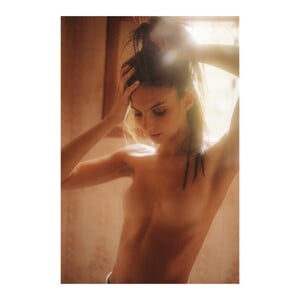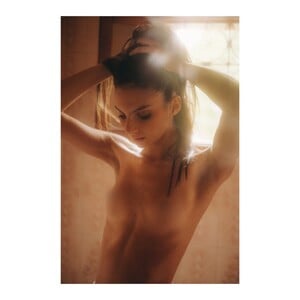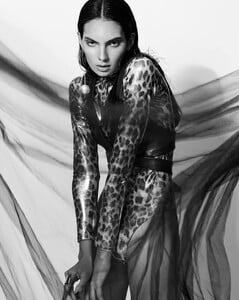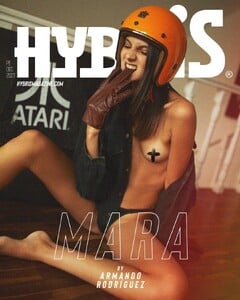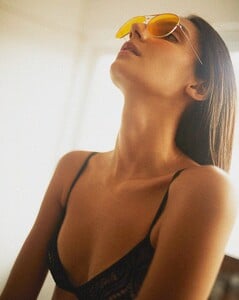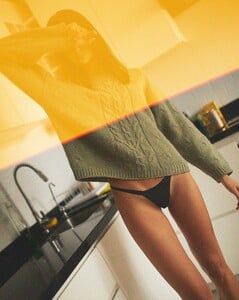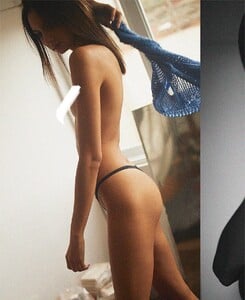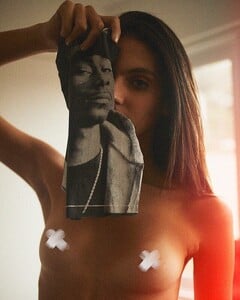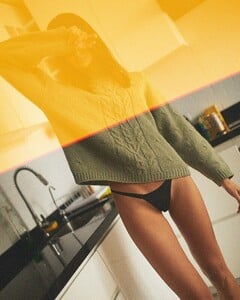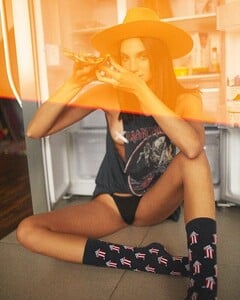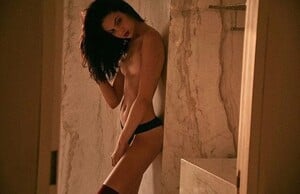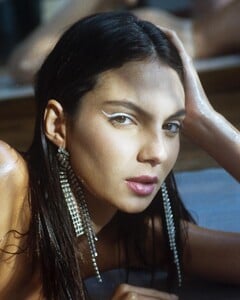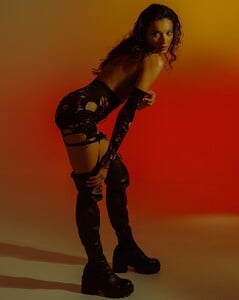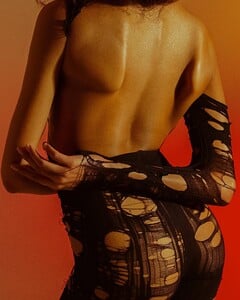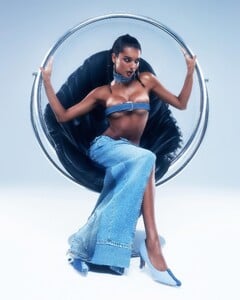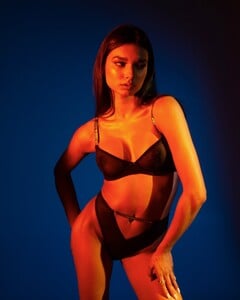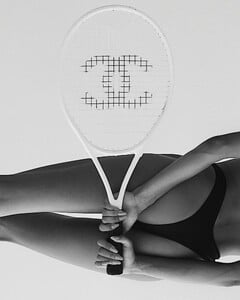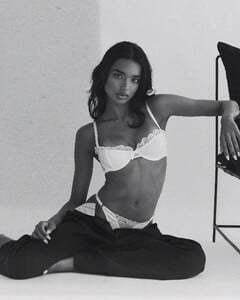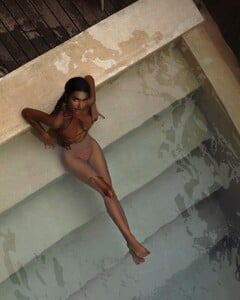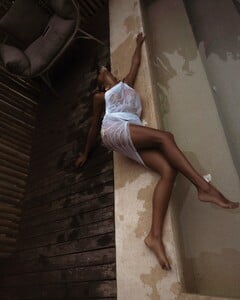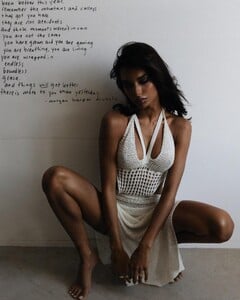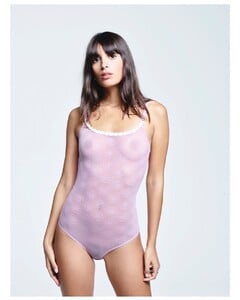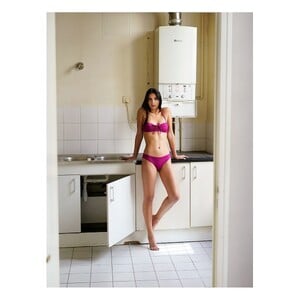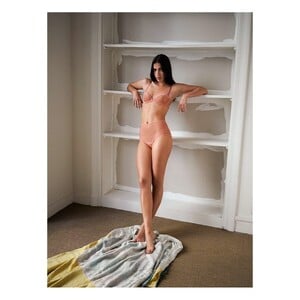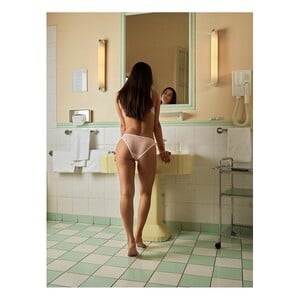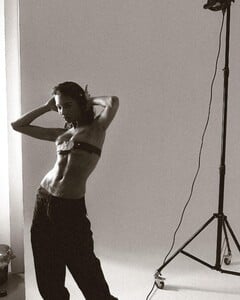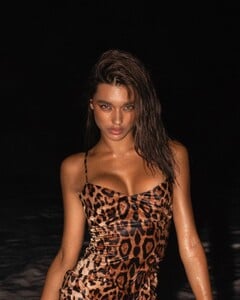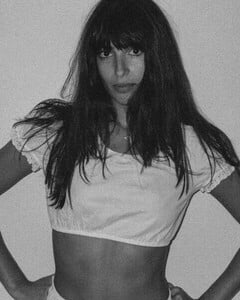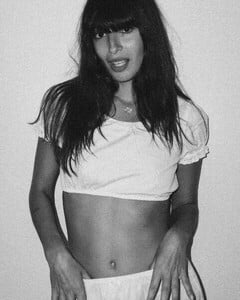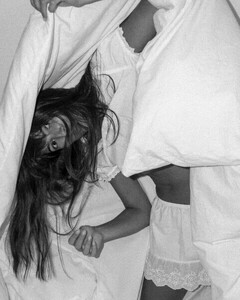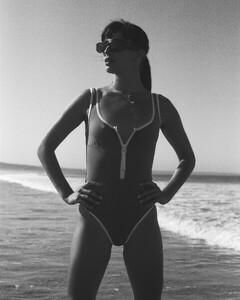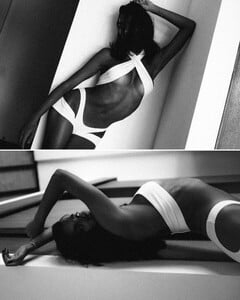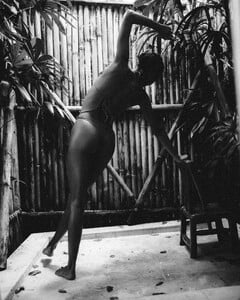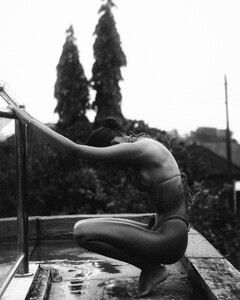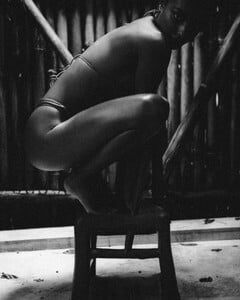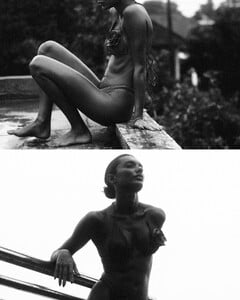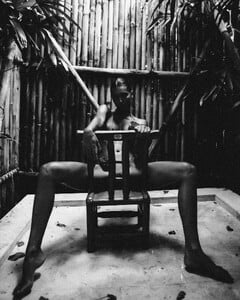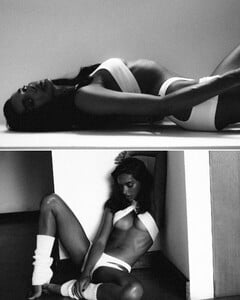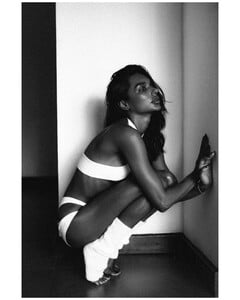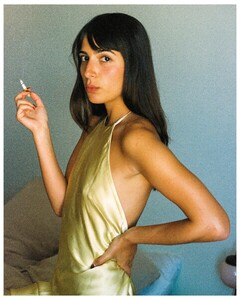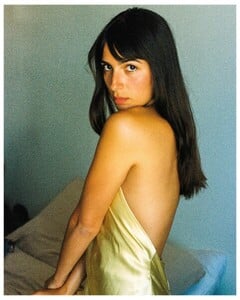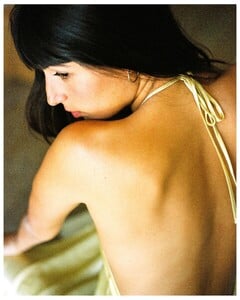Everything posted by floyd_89
-
Mara Novaes
-
Mara Novaes
Full shoot + adds Spoiler natural glowy skin <span class="ipsEmoji">💦</span> #gorgeous @maranovaes_ x @murathebrand ...#makeupbyme #makeup #makeupartis.mp4@maranovaes_ x @murathebrand @54once @taniaortizsl @sumaqmgmt @c.salazarfoto @rominasadovnik.mp4
- Mara Novaes
-
Mara Novaes
Full shoot Esta editorial se la dedico a María José (a mi Majo) qué tanto amo, la cuál el día que la conocí.mp4
-
Mara Novaes
-
Mara Novaes
-
Mara Novaes
-
Karina Mangera
-
Karina Mangera
@utm_photo - Dmirty Nikolaenko Spoiler Ph- @utm_photo Md- @karina.mangera Mua- @punchy_rush Video- @nklnko.mp4!FAKE BODY! Результат в конце видео.mp4
-
Karina Mangera
- Karina Mangera
-
Karina Mangera
@ph_mamaeva See-through nudity Spoiler А на что бы ты потратила Твой фотограф @ph_mamaeva Md @karina.mangera St @anastasiiafmn Mua @eka.mp4
- Karina Mangera
-
Tamara Mory
-
Karina Mangera
Natalia Svechkar Spoiler AQNHDnX5165L_Bee7sCXvLxadjUckGpgYnKbeYG3TDBETZ8VDQwxTiyLSNZ08NmULzfO45Jyktt5V-D1dSIGGghavvkNCQLL.mp4She.....#victoriassecret #model #walk #body #bali.mp4
-
Karina Mangera
- Karina Mangera
-
Tamara Mory
-
Karina Mangera
MissTease Lingerie See-through nudity Spoiler Videos, see-through nudity Spoiler Добавлен в список комплектов, влюбляющих в себя с первого взгляда <span class="ipsEmoji"><span class="ipsEmoji">😍</span></span>Изящное кружево с эффектом р.mp4✨Выбери желанный подарок или праздничный наряд 🎁Оформи заказ на сайте, в директ или любом мессе.mp4TIME TO SHINE✨ Искристая коллекция Queen идеального оттенка, символизирующего Новый год создана,.mp4MAGIC TIME💫Атмосфера праздника уже всюду🎄Мы тоже хотим поддержать и внести в ваши ленты капель.mp4перешли своему дедушке 🎅🏻❤️.mp4
-
Tamara Mory
-
Karina Mangera
-
Tamara Mory
-
Karina Mangera
- Tamara Mory
-
Karina Mangera