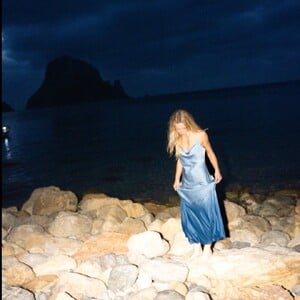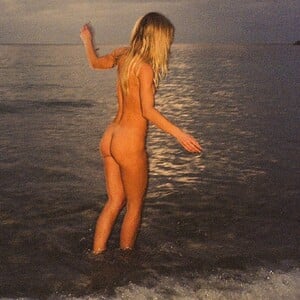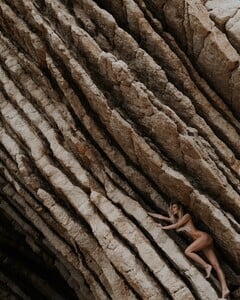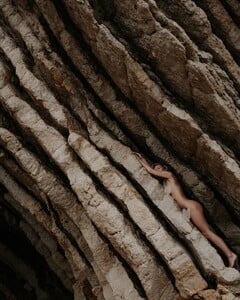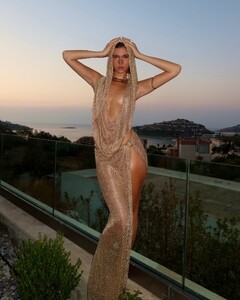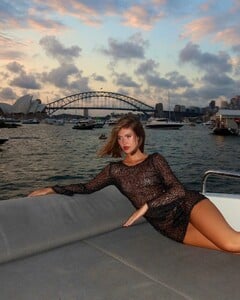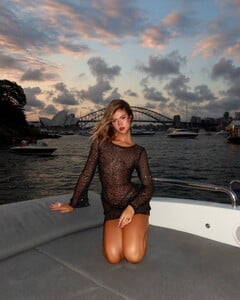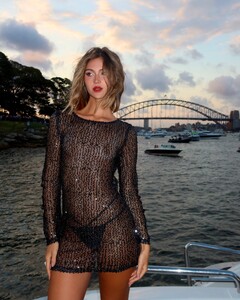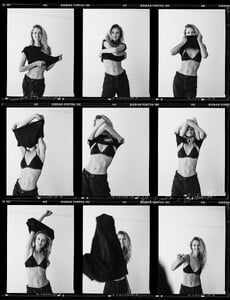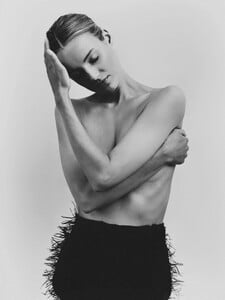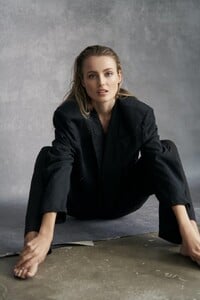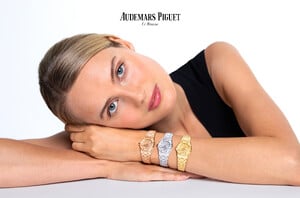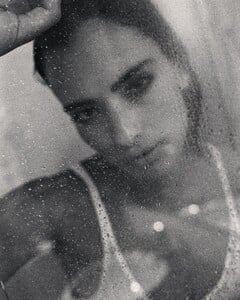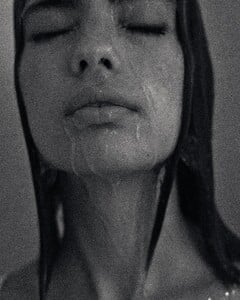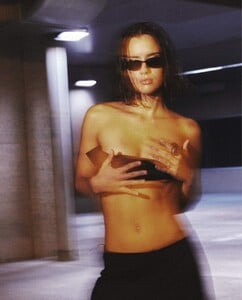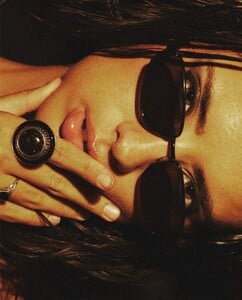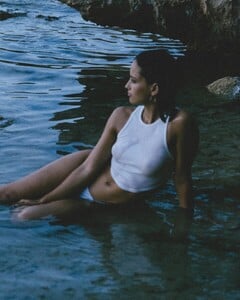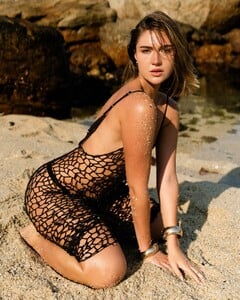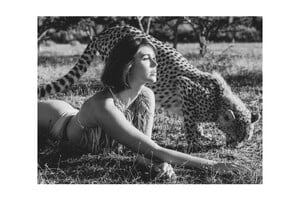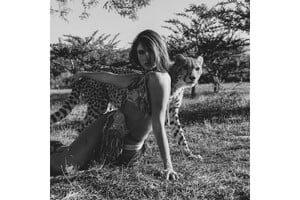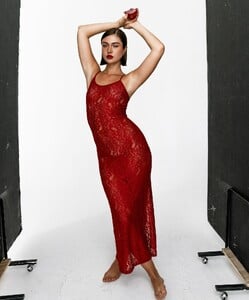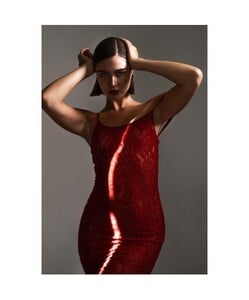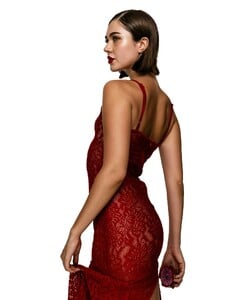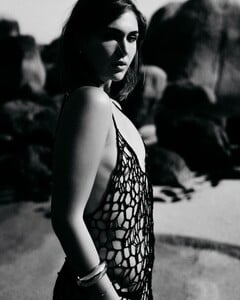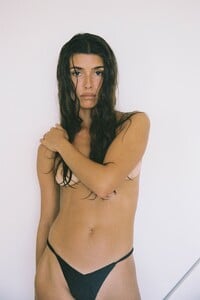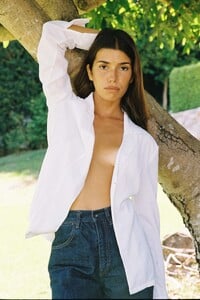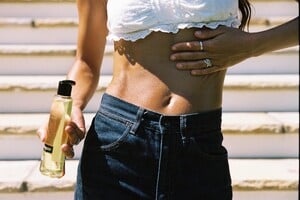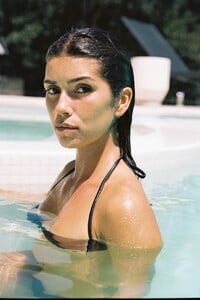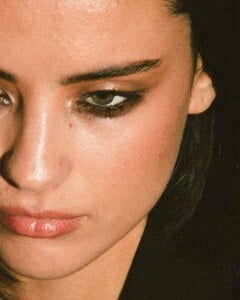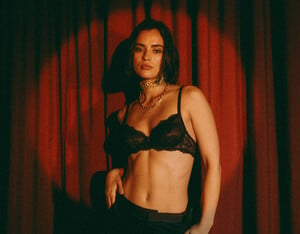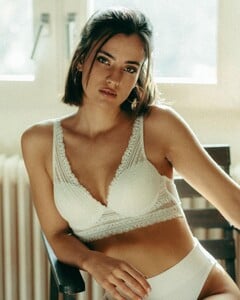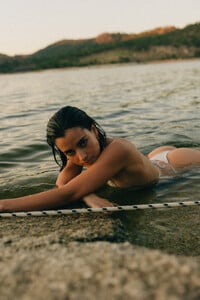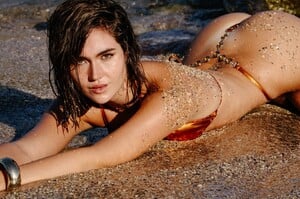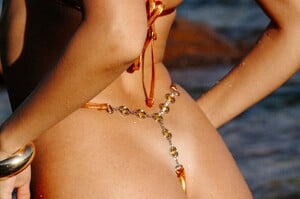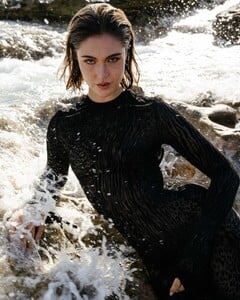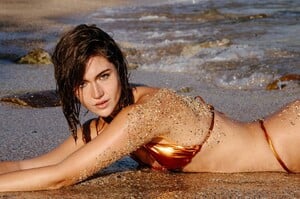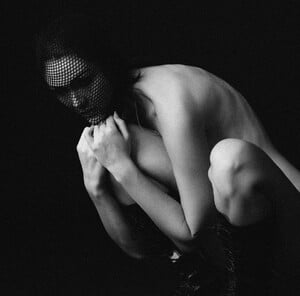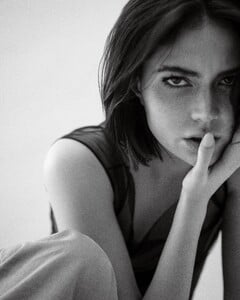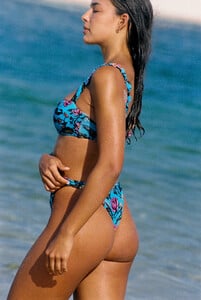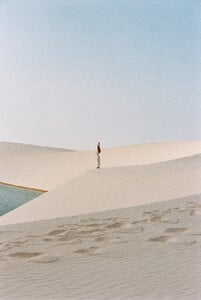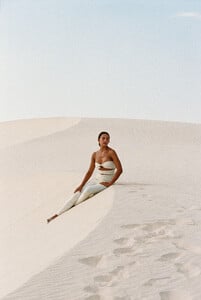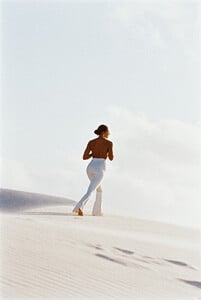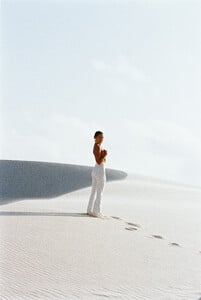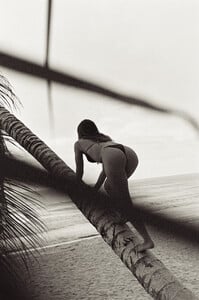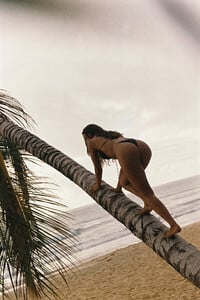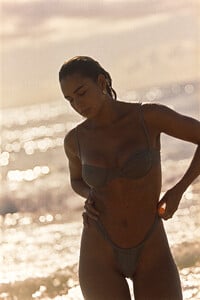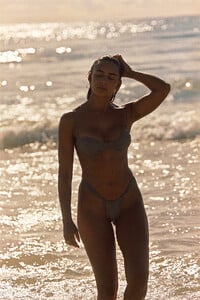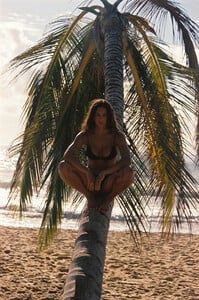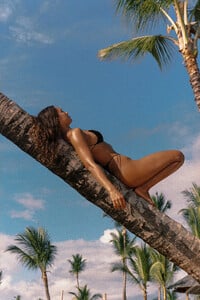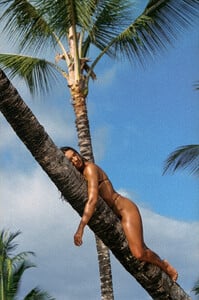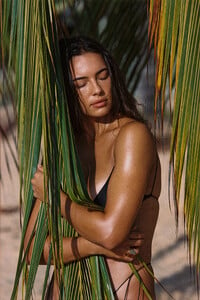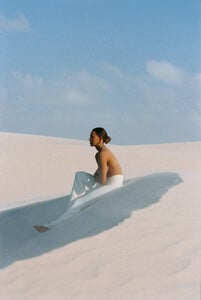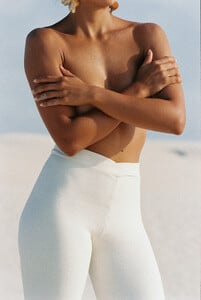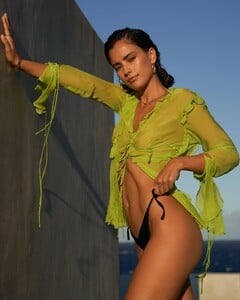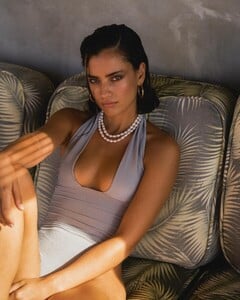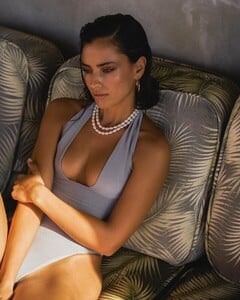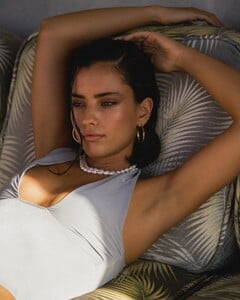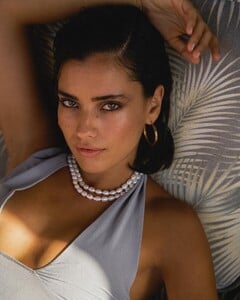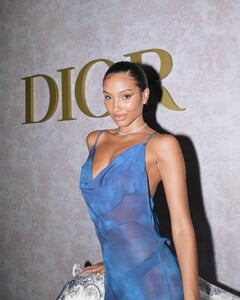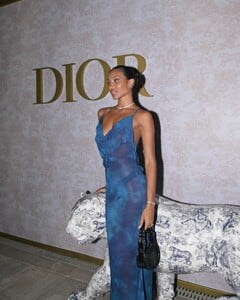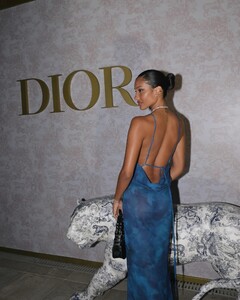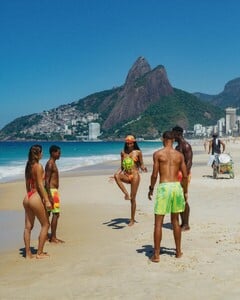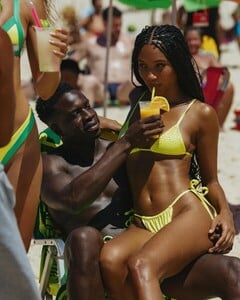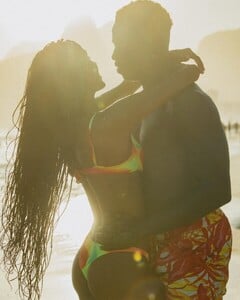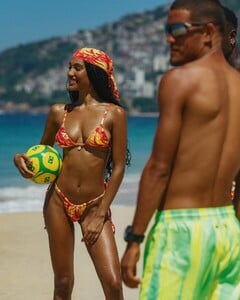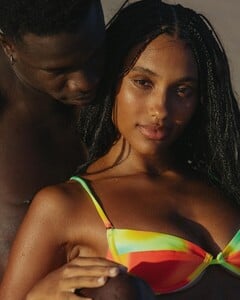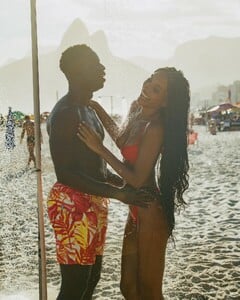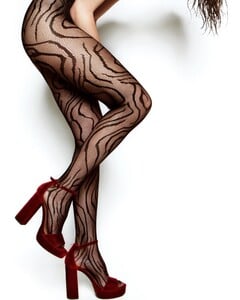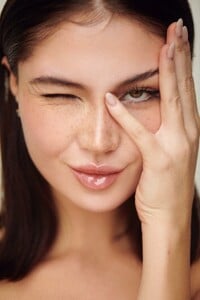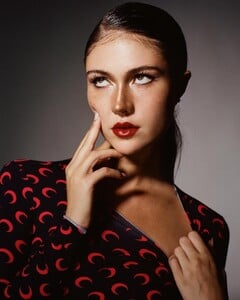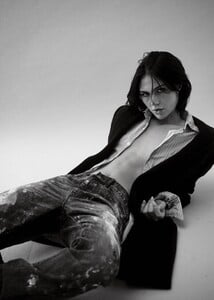Everything posted by floyd_89
-
Miranda Kramer
-
Meia Linde Offringa
-
Miranda Kramer
-
Taylor Creeden
Instagram Videos Spoiler Traveling alone in Bali core 🥥.mp440 million people were shook 🤭#fashion #bebold #ootd #explorepage #viraldress #model #iykyk #couture.mp4alien surfer 👽🛸🏄🏻_♀️.mp4Arabian night 🌙🌜.mp4Be my valentine #valentine #lingerie #valentines #bemine #reels #explorepage #gsq #style #fashionstyle #luxury.mp4Energy is everything @fashionnova.mp4Life is just a really long dance party 💃🏻.mp4life on dnd somewhere in Australia~~ #travel #aesthetic #aestheticedit #bestfriends #travelvibes #girls.mp4Practice being present and you’ll watch your life change in front of you.#life #lifequotes #happy #explorepage #lifegoals #travel #australia #waterfall.mp4Rich with the things that actually matter 📍@legendsbali#life #bali #travel #uluwatu #explorepage #luxuryhotel #lifegoals #dance.mp4Self love type of valentine ❤️#love #valentine #selflove #explorepage #reels #bali #travel #gratitude #luxurylifestyle #valentinesday #lounge #model.mp4Stay in your lane babe ⚠️⛔️🚧.mp4The best kind of therapy ✈️#travel #therapy #alula #travelblogger #fashion #maraya #saudiarabia.mp4The subtle art of not giving a fck.#reels #lifegoals #selflove #lombok #travel #indonesia #bikini #explorepage.mp4
-
Meia Linde Offringa
https://www.instagram.com/meialinde/?hl=en De Boekers: https://www.deboekers.nl/women/national/meia-linde#filter=.photo
-
Beatriz Calderon
Instagram Spoiler AQOZrw4-GL7e1e5eagbYxX2umNOQb0R04tJu7Wn9kgiybSCUktOE1GykAV2IXiJGxK3wzWbbEadlv8oU3PtFvqV1MfFddJX7xUL7EcI.mp4Magical place 🌼🍃💓.mp4No one knows.mp4
-
Beatriz Calderon
-
Beatriz Calderon
-
Beatriz Calderon
-
Taylor Creeden
Ricardo Lategan Yesterday with the beautiful @taylor.creeden #modeltest #capetownphotographer #fashionphotographer #fashionphotography #fashionmodel #modelportfolio #modelphotography #beachshoot.mp4
-
Cristiana D
-
Beatriz Calderon
Nacho Borrella AQOhLI2_bzlVB4Sz4vIqvWM8F5XrK4XHHHku0vhkJYvSBJx7Y6LLr80jiQ67Ujzq6nqfmvqI5hq-x_MpQ3GzxVZQTN3Bgt0OBr1Orvw.mp4What if we kissed.mp4
- Miranda Kramer
-
Taylor Creeden
- Taylor Creeden
-
Taylor Creeden
-
Taylor Creeden
-
Beatriz Calderon
- Elise Troschel
-
Beatriz Calderon
-
Beatriz Calderon
- Joyce Oliveira
- Joyce Oliveira
-
Taylor Creeden
-
Taylor Creeden
https://www.instagram.com/taylor.creeden/ Genetics Models: https://geneticsmodelmanagement.squarespace.com/taylor-creeden