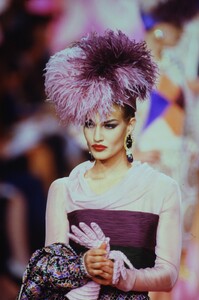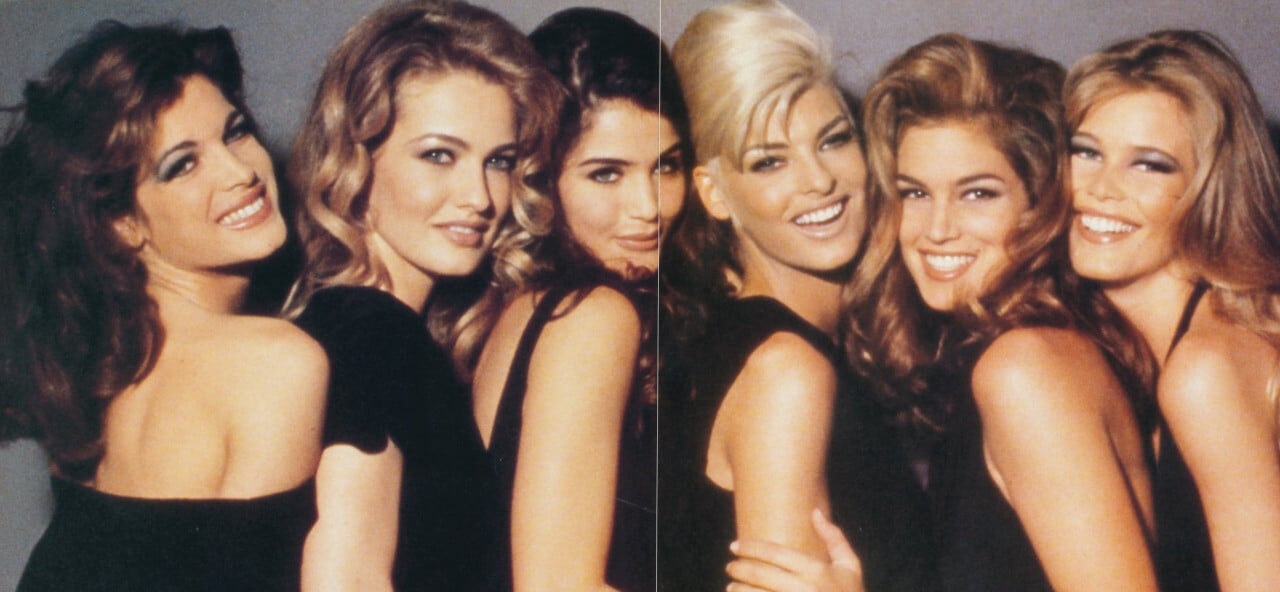
Everything posted by ArianaVSCouture
-
Erin O' Connor
-
Erin O' Connor
-
Erin O' Connor
-
Erin O' Connor
-
Karolina Kurkova
-
Karolina Kurkova
-
Karolina Kurkova
-
Karolina Kurkova
-
Karolina Kurkova
-
Karolina Kurkova
-
Karolina Kurkova
-
Karolina Kurkova
-
Karolina Kurkova
-
Karolina Kurkova
You are very welcome! Enjoy the pics! ❤️ I have a bit more to post. Christian Dior Haute Couture Spring 2001:
-
Karolina Kurkova
-
Karolina Kurkova
-
Karolina Kurkova
-
Karolina Kurkova
-
Karolina Kurkova
-
Eva Herzigova
-
Eva Herzigova
-
Karen Mulder
-
Karen Mulder
-
Karen Mulder
-
Ruslana Korshunova










































































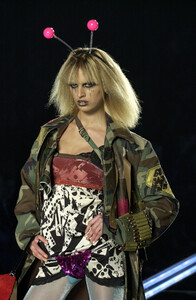





























.thumb.jpg.a3125a9b265f091aabba02b6c7d19a71.jpg)
.thumb.jpg.a24d7a71c154dde0911776c0793c9244.jpg)
.thumb.jpg.e873cacb87b92444cdf09666c15d9cd5.jpg)
.thumb.jpg.ca26f636dbca9facd1a9f67b2038ef7a.jpg)
.thumb.jpg.233af18e6958896a595f0bc75e3f6e30.jpg)
.thumb.jpg.57745719ea28b59f27f95b83d3e7face.jpg)
.thumb.jpg.7d8c95adea79dc0b7bfb38dfef494878.jpg)
.thumb.jpg.9cc9b3e2e477fa645b3402e504951ea7.jpg)
.thumb.jpg.04d326fcf0370d62c015e09344d6ea07.jpg)
.thumb.jpg.7c1a1906c2b1de96069bc893843ec606.jpg)
.thumb.jpg.6ea7af2825348feb8926d2d8aac90081.jpg)
.thumb.jpg.c0881936bd37f85b1872b49f90c72257.jpg)
.thumb.jpg.0768d9fec56f34370d8d2056a3e376b5.jpg)
.thumb.jpg.8290d32c3638be8e1c2c63bc5753afea.jpg)

.thumb.jpg.5494332d6ea5372b0cd68dc5b01c5133.jpg)
.thumb.jpg.27324eb10902e3c76802793b23d56d9b.jpg)
.thumb.jpg.9ddaab753c2d13fdb22eeee263eaebd7.jpg)
.thumb.jpg.14fabd768062ca54f2c76a288626f90c.jpg)
.thumb.jpg.92e934647f68ca0dfd24104c3ec6dd1b.jpg)
.thumb.jpg.86dfd63de6165df99a02b2c4784f3af6.jpg)
.thumb.jpg.902d34b2b299355b949405226865be69.jpg)
.thumb.jpg.402e8aae596866a9d50979c614526a72.jpg)
.thumb.jpg.ff742f0be487736ab1b247053132c73b.jpg)
.thumb.jpg.3366898015ef716a2b772bac6b421f24.jpg)
.thumb.jpg.7f325c8a8ba9519f3d55f588065ff3f4.jpg)
.thumb.jpg.b0cd1010a6ca57c21192bfbc8d9a07cc.jpg)
.thumb.jpg.5375a99c4646d712c41ca8f56298e05a.jpg)
.thumb.jpg.f1e2390994043e66de5cfc267bb30811.jpg)
.thumb.jpg.6478d027d696445d55e37cb89bb9f58d.jpg)
.thumb.jpg.e3b8fd75297371dc808f813d8cc1f568.jpg)
.thumb.jpg.1a8a0105a185e84483e36036083e675e.jpg)