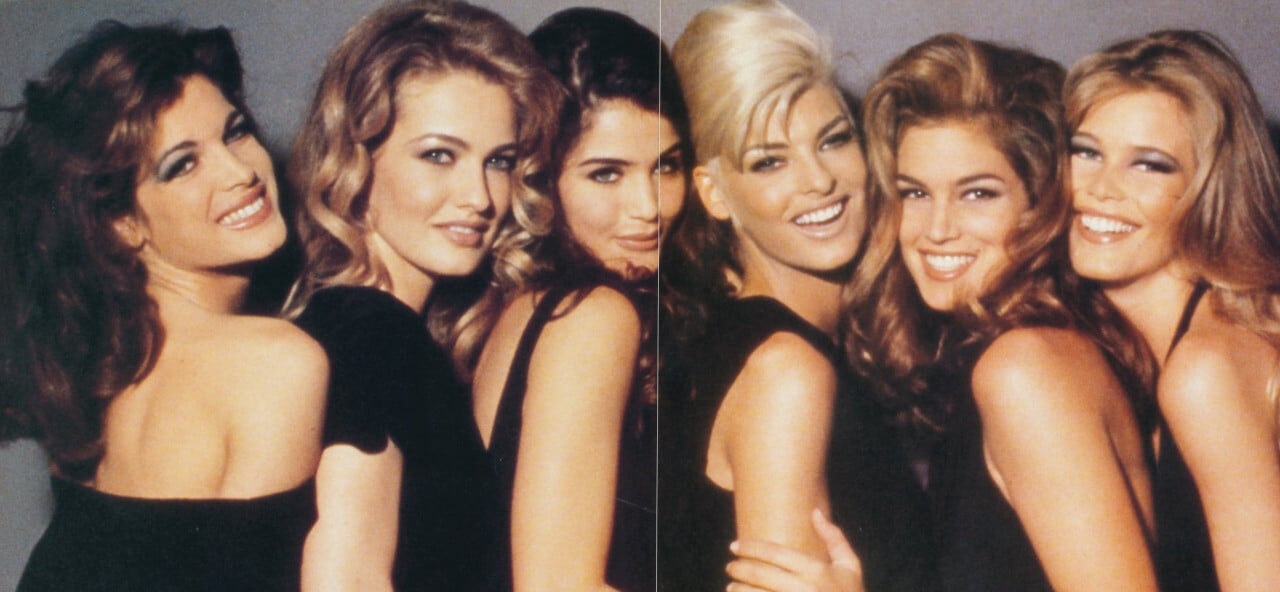
Everything posted by ArianaVSCouture
-
Karolina Kurkova
-
Karolina Kurkova
-
Karolina Kurkova
-
Carmen Kass
-
Carmen Kass
-
Erin O' Connor
-
Karolina Kurkova
-
Karolina Kurkova
-
Karolina Kurkova
-
Karolina Kurkova
-
Karolina Kurkova
-
Karolina Kurkova
-
Karolina Kurkova
-
Karolina Kurkova
-
Karolina Kurkova
-
Karolina Kurkova
Glad I made you happy! And yes, indeed, KK was like a life-sized Barbie doll. More runway Karolina. Antonio Berardi Spring 2003:
-
Erin O' Connor
-
Erin O' Connor
-
Erin O' Connor
-
Karolina Kurkova
-
Karolina Kurkova
-
Karolina Kurkova
-
Karolina Kurkova
-
Karolina Kurkova
Thank you for your awesome comments, @KarolinaLover! You're very welcome! ❤️ KK could do anything - HF, Victoria's Secret, etc. I believe she also was one of the few VS Angels along with Heidi and Tyra, who could carry huge and heavy wings on a runway without a struggle. Christian Dior Fall 2002:
-
Erin O' Connor









































































































