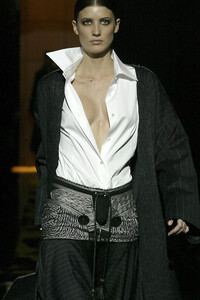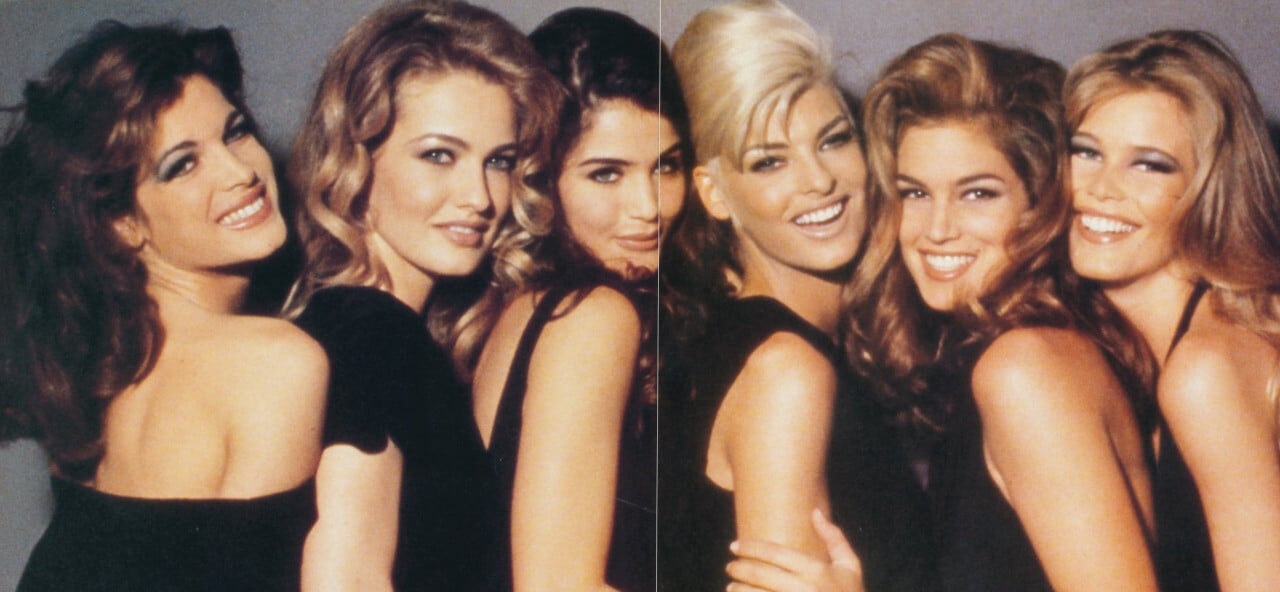
Everything posted by ArianaVSCouture
-
Fernanda Tavares
-
Fernanda Tavares
-
Fernanda Tavares
-
Fernanda Tavares
-
Fernanda Tavares
-
Fernanda Tavares
You're very welcome! The pictures are from my archives which I have saved years ago. Atelier Versace Fall 1998:
-
Leni Klum
It was January, 2021. https://www.hungertv.com/editorial/leni-klum-rankin/
-
Leni Klum
-
Leni Klum
-
Leni Klum
-
Jennifer Flavin
-
Christy Turlington
-
Karen Mulder
-
Erin O' Connor
-
Fernanda Tavares
-
Karolina Kurkova
-
Karolina Kurkova
-
Karolina Kurkova
-
Karolina Kurkova
-
Karolina Kurkova
-
Karolina Kurkova
-
Michelle Alves
-
Michelle Alves
-
Michelle Alves
-
Michelle Alves












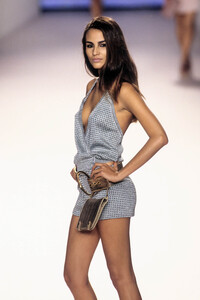
























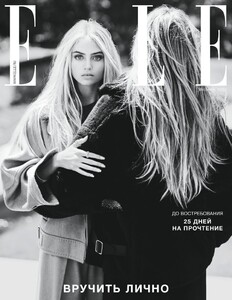
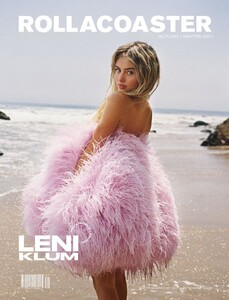

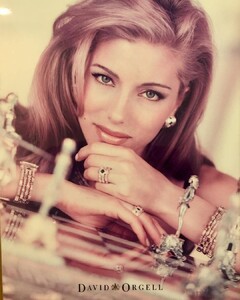
.thumb.jpg.ab8091618b6a21bef03fb76c05c9ebd9.jpg)
.thumb.jpg.323abade46a7ea0cfc4b6ffafaa6b8b8.jpg)
.thumb.jpg.ec9aafc7b0db2364a99eb5298a918975.jpg)
.thumb.jpg.26a2655d816fb370c18dd97a5621d261.jpg)
.thumb.jpg.0a65f13c410a9b8a06c2e8568f422660.jpg)
.thumb.jpg.b24ede28499a79d03cf98b96eeab2a91.jpg)
.thumb.jpg.223d9a5578ec14d0b623c35847b5ba83.jpg)
.thumb.jpg.1e440004b32c47f34012b9567671168e.jpg)
.thumb.jpg.3ab390416a2979012c0bf9cc0f5edf98.jpg)
.thumb.jpg.2378225dbcd1452e601e66a0acada80c.jpg)
.thumb.jpg.56163aa2e93c8895f8ea7165c2d12ded.jpg)
.thumb.jpg.ee976f27d28743bc48e964171ed66e82.jpg)
.thumb.jpg.b3761043e27a1230997d8a88e98cddfa.jpg)
.thumb.jpg.4e0c27a0e28630b8b0ba4f689efd31eb.jpg)
.thumb.jpg.0da28253ab6601de37d53fb37d8261cf.jpg)
.thumb.jpg.f022454b3ca8d7ae1a8f32500dde420a.jpg)
.thumb.jpg.424168b2020709619d834e2704fa902e.jpg)
.thumb.jpg.d85f52626cd64ed616b9735c799d49ef.jpg)
.thumb.jpg.27962a5390a3160dbd579d2d08870ab2.jpg)
.thumb.jpg.e4dd382deee2b91b5e3842520860e45e.jpg)
.thumb.jpg.1c6e5286621df85f42c21d37e27af628.jpg)
.thumb.jpg.b5b8c9e7837b271761ded1cd3da6b4c4.jpg)
.thumb.jpg.6d6dfc0bedfec77158ec528b1cde93a0.jpg)
.thumb.jpg.009218c9785e35c2af778d4bb4508ba6.jpg)
.thumb.jpg.80abebed415c92f85910aa32f651cc93.jpg)
.thumb.jpg.b805d82dffb8a9002fd6a2be01c5c703.jpg)
.thumb.jpg.f410a5df7ff6122d52d7b0044391c93d.jpg)
.thumb.jpg.8420555ec79198b0857d371da9d84aaf.jpg)
.thumb.jpg.ffb86bf0d7e366fae454e424d940c700.jpg)
.thumb.jpg.0f674d3b2310a715eceaa1844617abc9.jpg)
.thumb.jpg.225b9e52436bcb4ad89ceae8f9a2f02b.jpg)
.thumb.jpg.8c14b0d53a6d65859a4d300646471489.jpg)
.thumb.jpg.0d22148908abfc8d55c83527e0d59fa3.jpg)
.thumb.jpg.b0c074273671c6d9c9c82ad2649b6562.jpg)
.thumb.jpg.11422d1829aa884640c1279e992b0b83.jpg)
.thumb.jpg.89f7fee1e438e49dd9345fd9e28a45d7.jpg)
.thumb.jpg.2a80a164f7ff899408deb0155a83dce6.jpg)
.thumb.jpg.875380ce2cc83dc3bef9da31aa82b740.jpg)
.thumb.jpg.5efffaf4efc93f4434799b35a50796e6.jpg)
.thumb.jpg.f5dfac1e8f19f59ca4f2580ef4f69816.jpg)
.thumb.jpg.42ddbd9ac20735744af03a2d416f6bbc.jpg)
.thumb.jpg.0ffec987360266bc07fa51e0464d81e8.jpg)