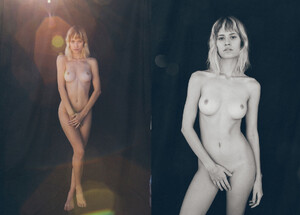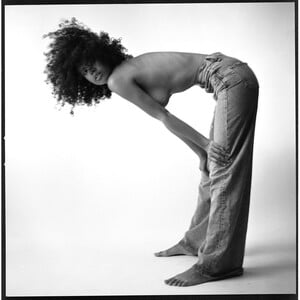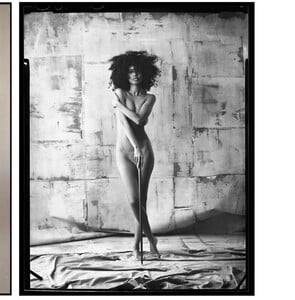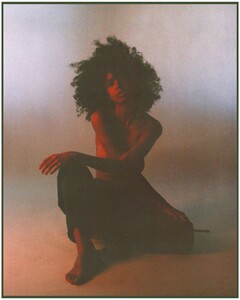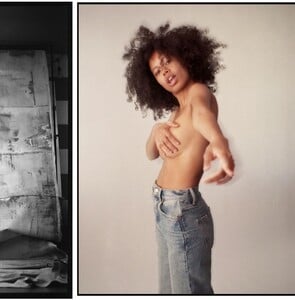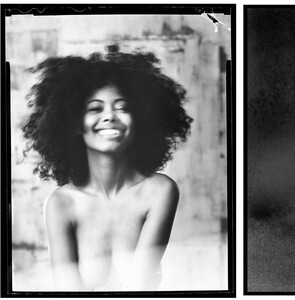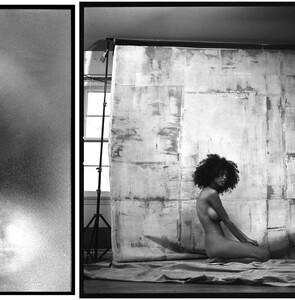-
-
Mariame Sakanoko
A very beautiful model. Hope to see some more! Height: 179 cm | 5'10.5" Bust: 80 cm | 31.5" Waist: 62 cm | 24.5" Hips: 90 cm | 35.5" Shoe: 40.0 EU | 9.0 US | 6.5 UK Hair: Brown Eyes: Brown https://instagram.com/call_me_barbiiee_?igshid=MzRlODBiNWFlZA==
-
Alana Henry
Does anyone have the photos from the Bikini Bible Paradiso photoshoot? https://www.instagram.com/p/Cq8BAKoOKs1/?igshid=YmMyMTA2M2Y=
-
Nereyda Bird
https://www.instagram.com/p/CpoE_kivZhm/?igshid=YmMyMTA2M2Y=
-
Nereyda Bird
There are more from these photoshoot, but I cannot find them. Please help. 🙂
-
Karolina Moura
Not yet. I hope it gets out. Sooner or later.
-
Karolina Moura
- Karolina Moura
I really great looking woman. Looking forward to see more of her. 🙂- Karolina Moura
Height: 1.78 Bust: 84 Waist: 60 Hips: 91 Dress: 34 Shoes: 39 Eyes: green Hair: brown- Samantha Gradoville
Yeah, well they are really difficult to get. Magnifik Issue 4 and 9. And really expensive...- Samantha Gradoville
How come?- What's her name?
- Nereyda Bird
Thanks, love it!- Nereyda Bird
- Nereyda Bird
There a few new good ones from Asara Swim with Nereyda: https://www.asaraswim.com/pages/sunbound-ss2021-campaign- Nereyda Bird
THANKS! :-) - Karolina Moura
devlotarend
Members
-
Joined
-
Last visited
Account
Navigation
Search
Configure browser push notifications
Chrome (Android)
- Tap the lock icon next to the address bar.
- Tap Permissions → Notifications.
- Adjust your preference.
Chrome (Desktop)
- Click the padlock icon in the address bar.
- Select Site settings.
- Find Notifications and adjust your preference.
Safari (iOS 16.4+)
- Ensure the site is installed via Add to Home Screen.
- Open Settings App → Notifications.
- Find your app name and adjust your preference.
Safari (macOS)
- Go to Safari → Preferences.
- Click the Websites tab.
- Select Notifications in the sidebar.
- Find this website and adjust your preference.
Edge (Android)
- Tap the lock icon next to the address bar.
- Tap Permissions.
- Find Notifications and adjust your preference.
Edge (Desktop)
- Click the padlock icon in the address bar.
- Click Permissions for this site.
- Find Notifications and adjust your preference.
Firefox (Android)
- Go to Settings → Site permissions.
- Tap Notifications.
- Find this site in the list and adjust your preference.
Firefox (Desktop)
- Open Firefox Settings.
- Search for Notifications.
- Find this site in the list and adjust your preference.















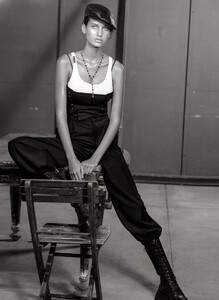


_kyki6ytk.thumb.jpg.ac2561f6de8ca2fa8b1c5e0222c7038d.jpg)