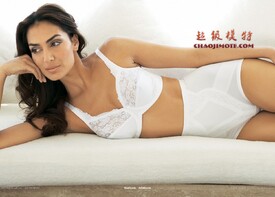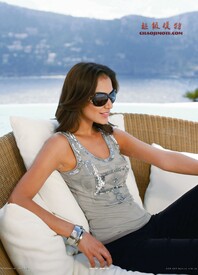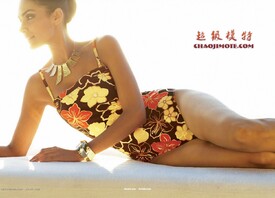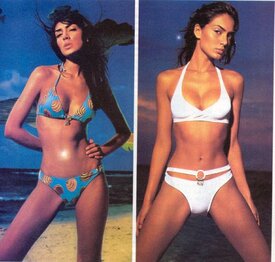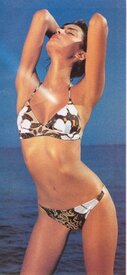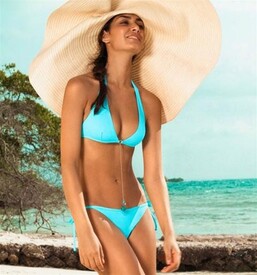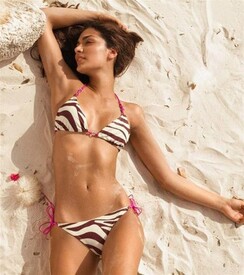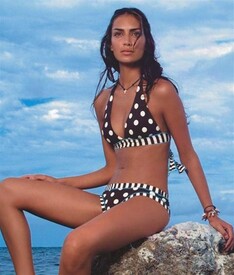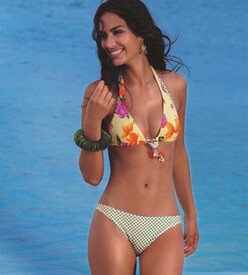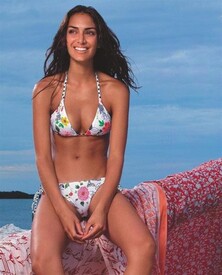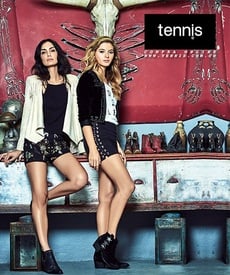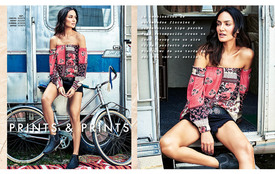-
-
Imagebam issues
Hi all, i realize Imagebam is no longer recommended but this question is regarding an older thread i used to post in. I'm trying to open and reupload imagebam pics i had shared on bellazon awhile ago, but some of the thumbnails, while showing up on the thread, are not showing up as large images anymore (see the smaller thumbnails). When i click on the link, it goes to a dead image. Do you know what I can do to download these images? Thank you
-
Jenny Lopez
- Jenny Lopez
- Jenny Lopez
- Jenny Lopez
Account
Navigation
Search
Configure browser push notifications
Chrome (Android)
- Tap the lock icon next to the address bar.
- Tap Permissions → Notifications.
- Adjust your preference.
Chrome (Desktop)
- Click the padlock icon in the address bar.
- Select Site settings.
- Find Notifications and adjust your preference.
Safari (iOS 16.4+)
- Ensure the site is installed via Add to Home Screen.
- Open Settings App → Notifications.
- Find your app name and adjust your preference.
Safari (macOS)
- Go to Safari → Preferences.
- Click the Websites tab.
- Select Notifications in the sidebar.
- Find this website and adjust your preference.
Edge (Android)
- Tap the lock icon next to the address bar.
- Tap Permissions.
- Find Notifications and adjust your preference.
Edge (Desktop)
- Click the padlock icon in the address bar.
- Click Permissions for this site.
- Find Notifications and adjust your preference.
Firefox (Android)
- Go to Settings → Site permissions.
- Tap Notifications.
- Find this site in the list and adjust your preference.
Firefox (Desktop)
- Open Firefox Settings.
- Search for Notifications.
- Find this site in the list and adjust your preference.
- Jenny Lopez