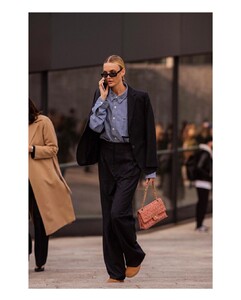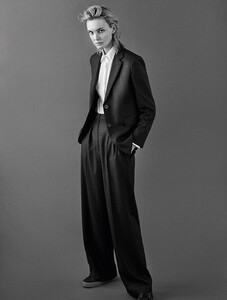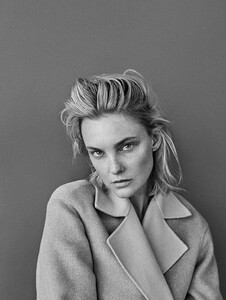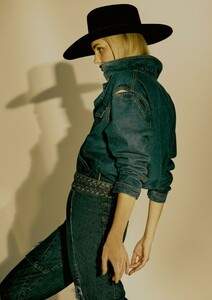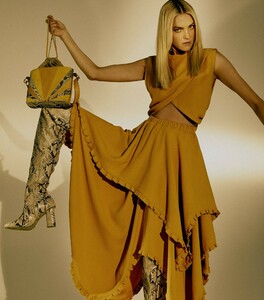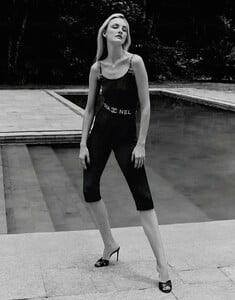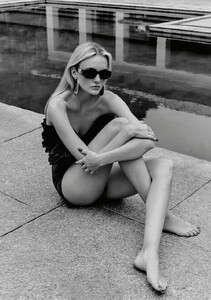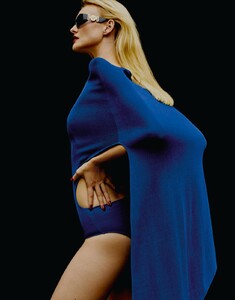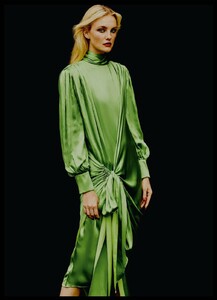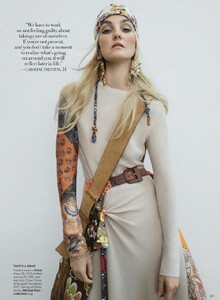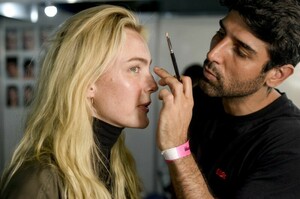Everything posted by teamtrentini
-
Caroline Trentini
Caroline Trentini street style Caroline spotted in NYC streets in june, 2022 ph: pleung1388 on instagram
-
Caroline Trentini
Caroline Trentini street style after Max Mara F/W 22/23 show in Milan credits: asfridh and a.lot.of.trouble caroline trentini off duty.mp4
-
Caroline Trentini
- Caroline Trentini
- Caroline Trentini
Caroline Trentini for Vogue USA MARCH 2011- Caroline Trentini
Caroline Trentini attends the Vogue Brasil Carnaval Ball 2020 Source: vogue brasil (07/02/20)- Caroline Trentini
Caroline Trentini for Max Mara Studio Spring Summer 2020 Ph: Giampaolo Sgura Hair: Franco Gobbi Makeup: Cosetta Giorgetti- Caroline Trentini
- Caroline Trentini
- Caroline Trentini
- Caroline Trentini
- Caroline Trentini
- Caroline Trentini
- Caroline Trentini
Caroline Trentini for Porter Magazine #31 / Spring 2019 Photography: Rafael Pavarotti Styling: Morgan Pilcher Hair: Renata Brazil Make-Up: Camila De Alexandre- Caroline Trentini
- Caroline Trentini
- Caroline Trentini
Caroline Trentini for Vogue USA February 2019 Editorial: Personal Best Photographer: Bibi Cornejo Borthwick Styling: Camilla Nickerson Hair: Bob Recine Make Up: Dick Page (source: models.com)- Caroline Trentini
- Caroline Trentini
- Caroline Trentini
- Caroline Trentini
Caroline opened Agua de Coco A/W 19 | Sao Paulo Fashion Week (26/10/18) Runway, backstage and details. Source: ffw- Caroline Trentini
Caroline closed Lilly Sarti A/W 19 | Sao Paulo Fashion Week (21/10/18) Runway, backstage and details. Source: ffw- Caroline Trentini
Caroline walking for Lilly Sarti A/W 19 | Sao Paulo Fashion Week (21/10/18) (Closed)- Caroline Trentini
- Caroline Trentini
Caroline walking for Le Lis Blanc in Sao Paulo (18/10/18) - Caroline Trentini
Account
Navigation
Search
Configure browser push notifications
Chrome (Android)
- Tap the lock icon next to the address bar.
- Tap Permissions → Notifications.
- Adjust your preference.
Chrome (Desktop)
- Click the padlock icon in the address bar.
- Select Site settings.
- Find Notifications and adjust your preference.
Safari (iOS 16.4+)
- Ensure the site is installed via Add to Home Screen.
- Open Settings App → Notifications.
- Find your app name and adjust your preference.
Safari (macOS)
- Go to Safari → Preferences.
- Click the Websites tab.
- Select Notifications in the sidebar.
- Find this website and adjust your preference.
Edge (Android)
- Tap the lock icon next to the address bar.
- Tap Permissions.
- Find Notifications and adjust your preference.
Edge (Desktop)
- Click the padlock icon in the address bar.
- Click Permissions for this site.
- Find Notifications and adjust your preference.
Firefox (Android)
- Go to Settings → Site permissions.
- Tap Notifications.
- Find this site in the list and adjust your preference.
Firefox (Desktop)
- Open Firefox Settings.
- Search for Notifications.
- Find this site in the list and adjust your preference.

.thumb.jpg.2cd6f0e7ea5a3c4d4302c88739bcf6f3.jpg)
.thumb.jpg.76b89b161adedbfcd59983e4763c197a.jpg)
.thumb.jpg.e46ec9504deebc25e071d40c84c8369f.jpg)
.thumb.jpg.c56fe7f308093eeb24fafcdfb3d0c1b4.jpg)
.thumb.jpg.f42f0de782a5813b0203f39ae9d4ef84.jpg)
.thumb.jpg.a9f89ed50bb4b635ee9c7e08126b4035.jpg)
.thumb.jpg.e09266e9509ff0bb59d26fb128717ca1.jpg)
.thumb.jpg.04513fe34563bd791fbfe5101863cc5e.jpg)
.thumb.jpg.9fff81d69b6cd47ba55c26d6ec2cad74.jpg)