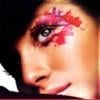-
Clémence Navarro
By far the sexiest model I've ever seen❣️
-
Vlada Erofeeva
@Malcom7 your contribution is very much appreciated!!!
-
Vlada Erofeeva
Thank you for posting ❣️
-
Vlada Erofeeva
Thank you guys for posting, she's a goddess!!!
-
Vlada Erofeeva
Merci 😊
-
Vlada Erofeeva
@Malcom7thank you very much for sharing this wonderful pictures with us. She's mind-blowing!!!
-
Chloé Bechini
No, cause that's impossible!
-
Vlada Erofeeva
Unbelievable how beautiful she is!!!
-
Vlada Erofeeva
One of the most beautiful women I've ever seen!!!
- Clémence Navarro
-
Chloé Bechini
VID_49010723_065134_188.mp4
-
Chloé Bechini
VID_49500524_070742_036.mp4 VID_21180508_072503_056.mp4 VID_188660205_110408_269.mp4 VID_556821220_215827_098.mp4 VID_556850325_115143_582.mp4 VID_532630727_093224_817.mp4
-
Chloé Bechini
valsdonia_20240329_reel_3334549075993726491_1_3334549075993726491.mp4
-
Chloé Bechini
The perfect woman 😍
-
Vlada Erofeeva
She's a goddess, please keep more photos coming!!!