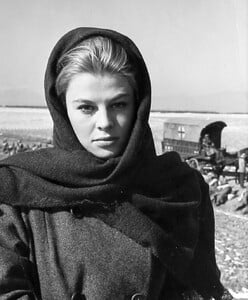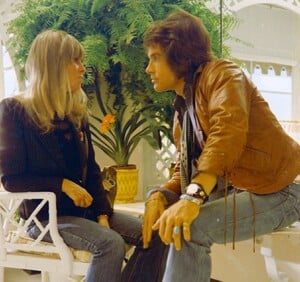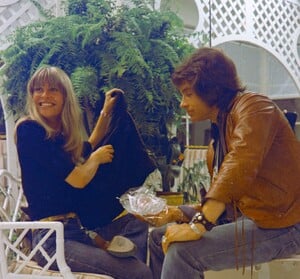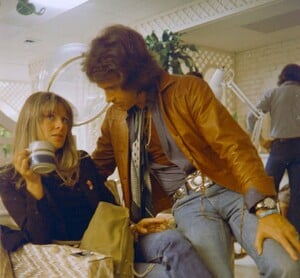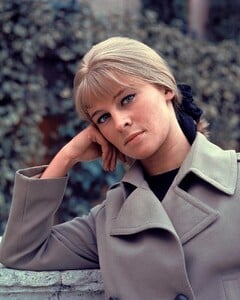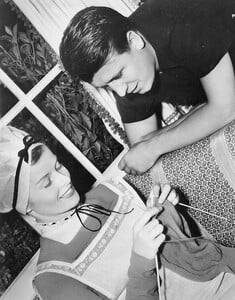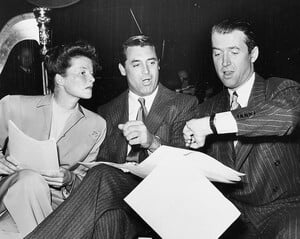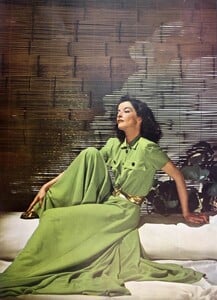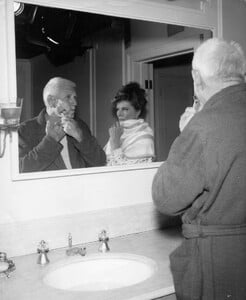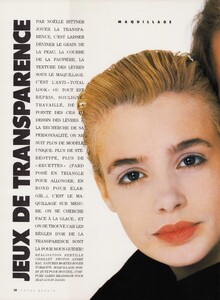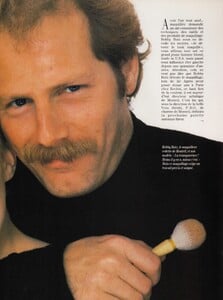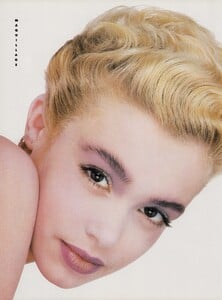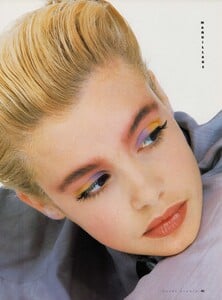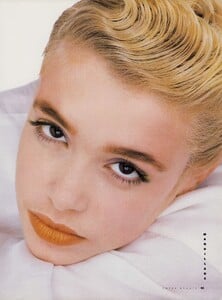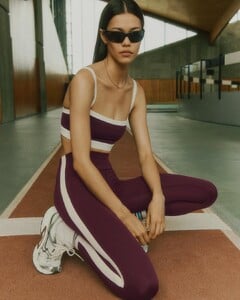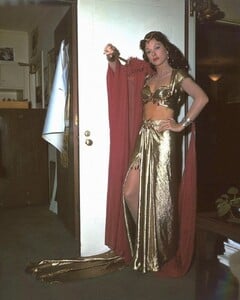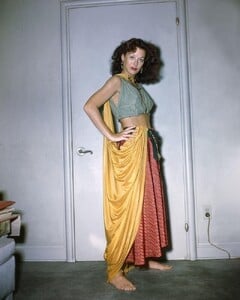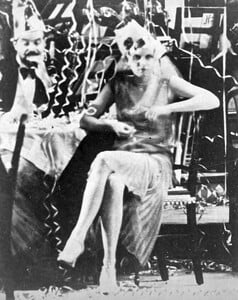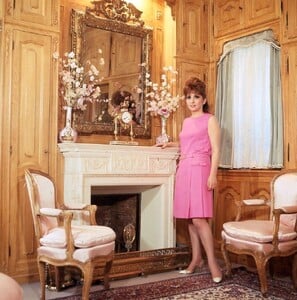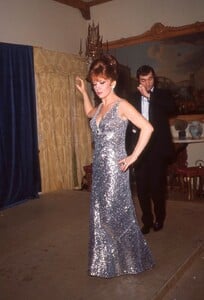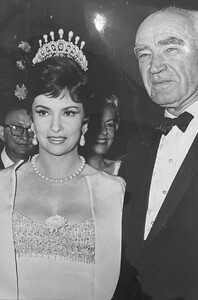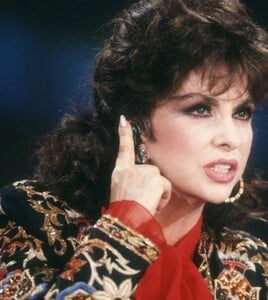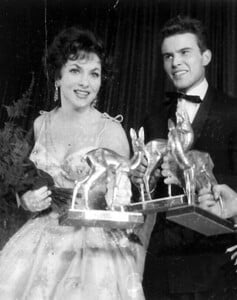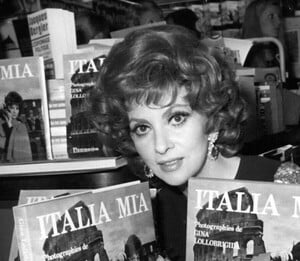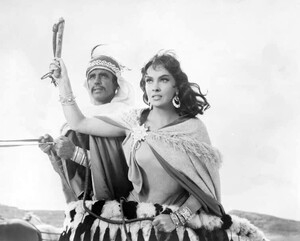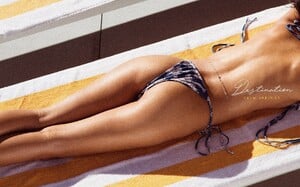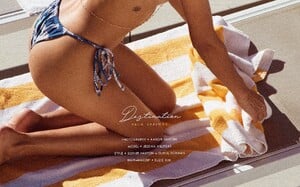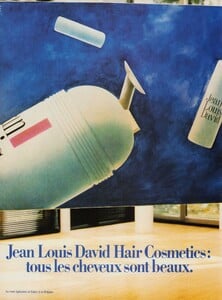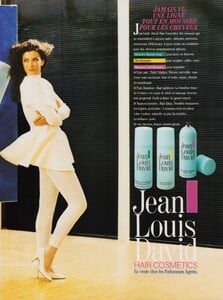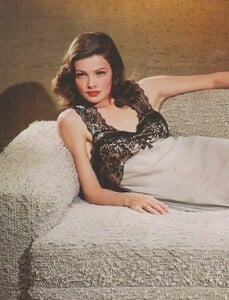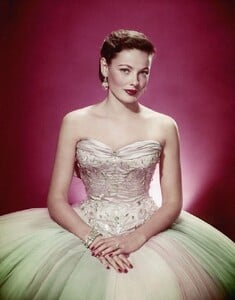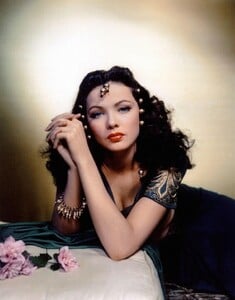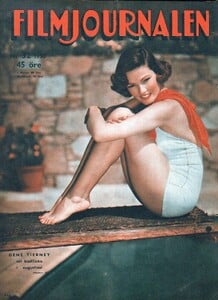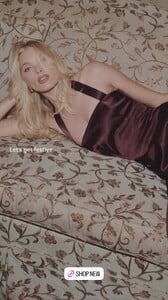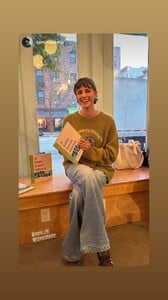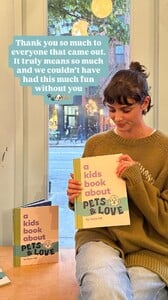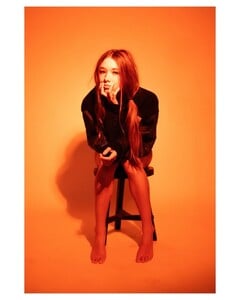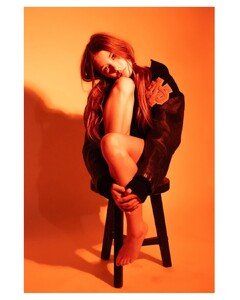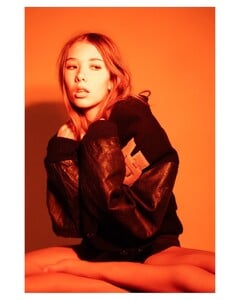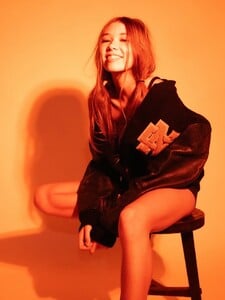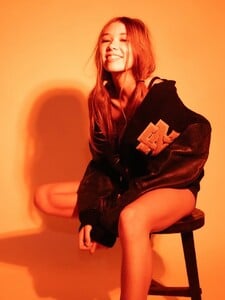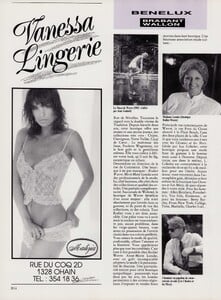All Activity
- Past hour
- Julie Christie
-
Help!
- Help!
Martin-Q-Blank started following Reef Neeman- Katharine Hepburn
ssheikin started following Lisa Marie Winther- Leonardo DiCaprio (GENERAL DISCUSSION)
Leo’s birthday party last night 🎂 (via Francesca Scorsese’s IG stories) StorySaver.net-francesca.scorsese-Video-1762939780068.mp4 StorySaver.net-francesca.scorsese-Video-1762939809285.mp4- Vittoria Ceretti
Vittoria at Leonardo DiCaprio’s birthday party last night via Francesca Scorsese 🎂 StorySaver.net-francesca.scorsese-Video-1762939809285.mp4- Mickey Monroe
- Jade Nguyen
- Hedy Lamarr
- Luma Grothe
- Jean Harlow
OANDAFANBOY started following Ariana Greenblatt- Gina Lollobrigida
- Jessika Villegas
- Today
- Sigrid Alegría
- Linda Spierings
danny-19 started following Linda Spierings- Rachel McAdams
- Gene Tierney
- Elsa Hosk
- Sara Sampaio
- Taylor Hill
- Berkeley Sloan
- Bernarda Marovt
Thank you so much for starting this topic @RocketQueen and thank you for all the posts everyone Vanessa Lingerie / Malizia Scanned by me from Votre Beaute February 1987- Does anyone know the name of this beautiful Model from Curvy Kate?
- Jessika Villegas
- Curvykate model ID Help
- Help!
Account
Navigation
Search
Configure browser push notifications
Chrome (Android)
- Tap the lock icon next to the address bar.
- Tap Permissions → Notifications.
- Adjust your preference.
Chrome (Desktop)
- Click the padlock icon in the address bar.
- Select Site settings.
- Find Notifications and adjust your preference.
Safari (iOS 16.4+)
- Ensure the site is installed via Add to Home Screen.
- Open Settings App → Notifications.
- Find your app name and adjust your preference.
Safari (macOS)
- Go to Safari → Preferences.
- Click the Websites tab.
- Select Notifications in the sidebar.
- Find this website and adjust your preference.
Edge (Android)
- Tap the lock icon next to the address bar.
- Tap Permissions.
- Find Notifications and adjust your preference.
Edge (Desktop)
- Click the padlock icon in the address bar.
- Click Permissions for this site.
- Find Notifications and adjust your preference.
Firefox (Android)
- Go to Settings → Site permissions.
- Tap Notifications.
- Find this site in the list and adjust your preference.
Firefox (Desktop)
- Open Firefox Settings.
- Search for Notifications.
- Find this site in the list and adjust your preference.