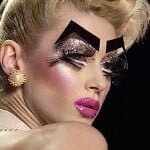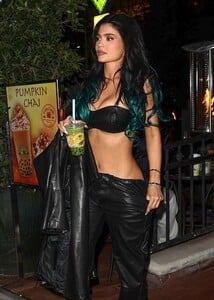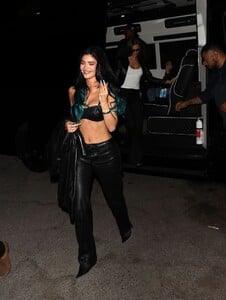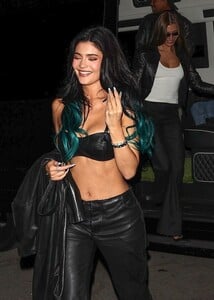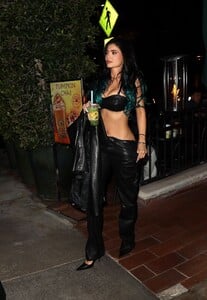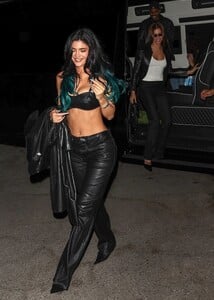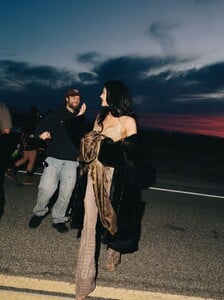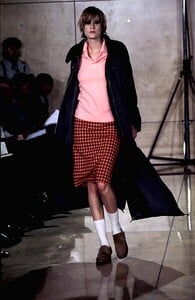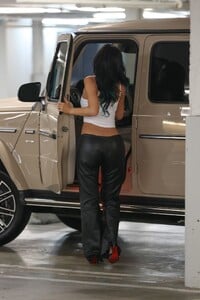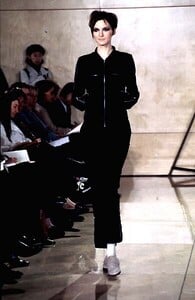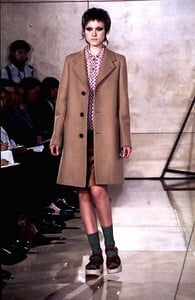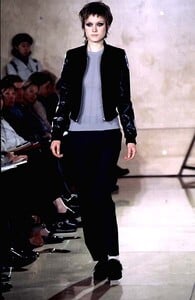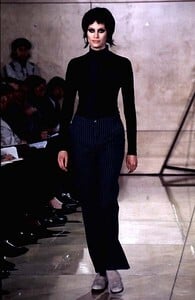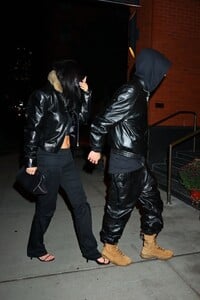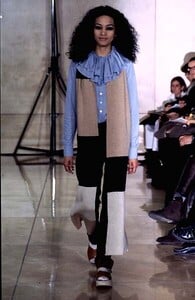All Activity
- Past hour
- Kristina De Coninck
- Jennifer Shepee
- Anna Hiltrop
- Kylie Jenner
- Jennifer Shepee
- Jennifer Shepee
-
Anna Hiltrop
Spoiler AQM4zPQHYljYqKtQvnWkBcfl0fG108kJojEm_tyVhuxSwANuHiZQG0O-FsXtVyJWJKRUFxX719enKEudcBqdlo5Yad3XCm6J.mp4AQOpmpF-l1Fge6xTzODE_urQNUPWufGgMwXhtn5DWiYqtatebKTu3n46N4KO85mRCZHdaW0-80TPT0qS5bjqJEC8iihymuzo.mp4
- Jennifer Shepee
- Kylie Jenner
-
Anna Hiltrop
- Jennifer Shepee
-
Anna Hiltrop
- Jennifer Shepee
- Kylie Jenner
- Veronica Renault
cv-tek changed their profile photo- Kylie Jenner
- Natane Adcock
- Teresa Stewart
- Kylie Jenner
- Elisabeth Moses
- Kim Renneberg
- Kylie Jenner
- Valerie Celis
- Jennifer Williams
cv-tek joined the community- Jennifer Shepee