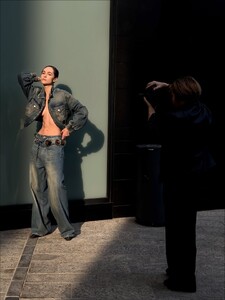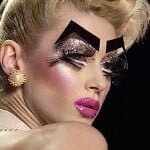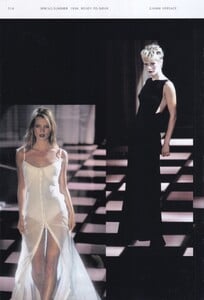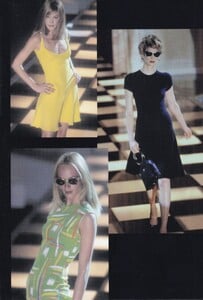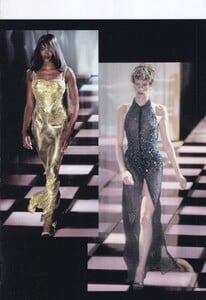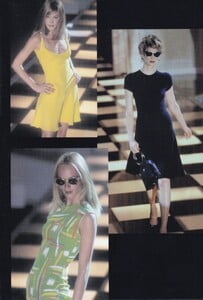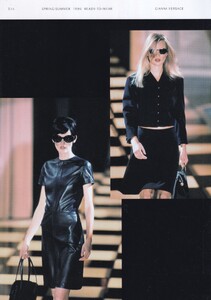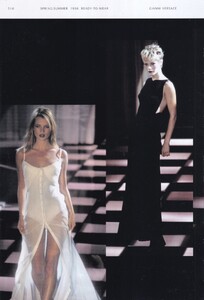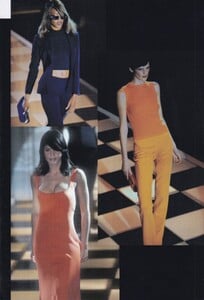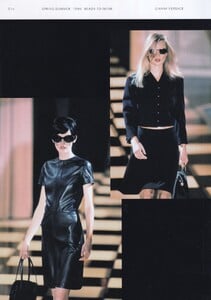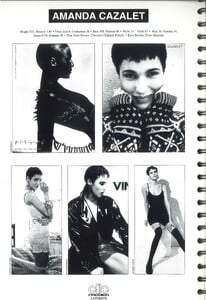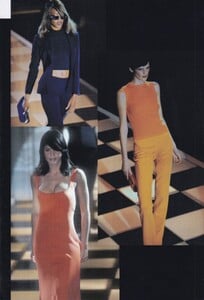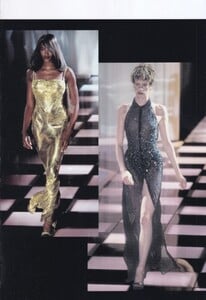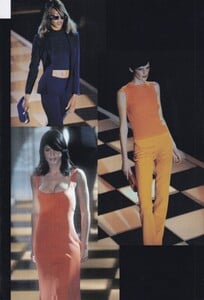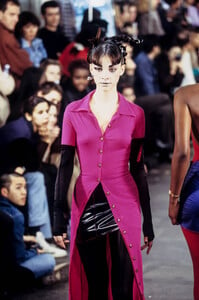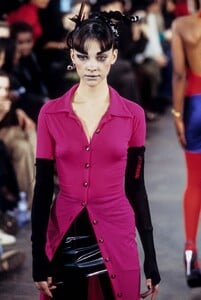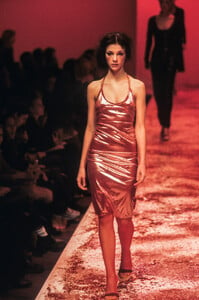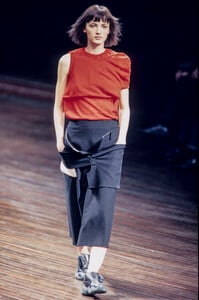All Activity
- Past hour
-
Jane Galt
Ph: Ekaterina Shevtcova SnapInsta.to_AQOIUxa0Eu0rWoMrn3R096ew1b50Lf2c4TZge81Th_nFaJhwzofpUXZO5PHZmvy3CmuN0DRmZ-qRv2o0eowicle3k-5wjEcVDgj-33E.mp4SnapInsta.to_AQOxhls4ssX4SLBPDMIEIR0FOsghFCd_zmWhV1SMr7CvBzLohvOeKtlnRzaKxZx2H9zKSibh-HqVYRYjwzwuIW5wVvs4525TO5JC7eU.mp4 for ZARA SnapInsta.to_AQPkiDvXeCWLLulb7f9mlrnD5tt2Rz8m2KnyURj0pm2rytN9hmjPevdASVLLoOWnXE1oNt35FN_fUZEBIuLvhWrZKIGbe8yQ_RRkzxQ.mp4
-
Martha Hunt
You're welcome! 💖
-
Lilia Weddell
- 90' runway model ID
Natasa Livak aka Natasha Livak 😊aleksey777 started following Noor Schauten- 90' runway model ID
- Carolyn Murphy
- Amber Valletta
Amber Valletta for Gianni Versace, ready-to-wear, spring/summer 1996, with Kristen McMenamy & Carla Bruni my scan- Kristen McMenamy
Kristen McMenamy for Gianni Versace, ready-to-wear, spring/summer 1996, with Naomi Campbell, Carla Bruni & Amber Valletta my scans- Kate Moss
Kate Moss for Gianni Versace, ready-to-wear, spring/summer 1996, Carolyn Murphy & Stella Tennant my scans- Stella Tennant
Stella Tennant for Gianni Versace, ready-to-wear, spring/summer 1996, Kate Moss, Naomi Campbell & Helena Christensen my scans- Amanda Cazalet
kayzer started following Lilia Weddell- Helena Christensen
Helena Christensen for Gianni Versace, ready-to-wear, spring/summer 1996, with Naomi Campbell & Stella Tennant my scan- 90' runway model ID
she did a handful of mid 90s armani shows, i cant wait for her to be found😆- Naomi Campbell
Naomi Campbell for Gianni Versace, ready-to-wear, spring/summer 1996, with Stella Tennant, Helena Christensen & Kristen McMenamy my scans- Ellina Morskaya
- Brunette Lingerie Model ID
Ellina Morskaya - Female Fashion Models - Bellazon- Glenna Neece
- Karen Mulder
- Glenna Neece
- Anna Iaccheo
hamsammy started following Natalie Robben- 90' runway model ID
- The "What Are You Thinking About Right Now?" PIP
the new predator movie looks pretty good (and apparently it is well liked)- 90' runway model ID
- Taylor Mullings
- 90' runway model ID
Account
Navigation
Search
Configure browser push notifications
Chrome (Android)
- Tap the lock icon next to the address bar.
- Tap Permissions → Notifications.
- Adjust your preference.
Chrome (Desktop)
- Click the padlock icon in the address bar.
- Select Site settings.
- Find Notifications and adjust your preference.
Safari (iOS 16.4+)
- Ensure the site is installed via Add to Home Screen.
- Open Settings App → Notifications.
- Find your app name and adjust your preference.
Safari (macOS)
- Go to Safari → Preferences.
- Click the Websites tab.
- Select Notifications in the sidebar.
- Find this website and adjust your preference.
Edge (Android)
- Tap the lock icon next to the address bar.
- Tap Permissions.
- Find Notifications and adjust your preference.
Edge (Desktop)
- Click the padlock icon in the address bar.
- Click Permissions for this site.
- Find Notifications and adjust your preference.
Firefox (Android)
- Go to Settings → Site permissions.
- Tap Notifications.
- Find this site in the list and adjust your preference.
Firefox (Desktop)
- Open Firefox Settings.
- Search for Notifications.
- Find this site in the list and adjust your preference.