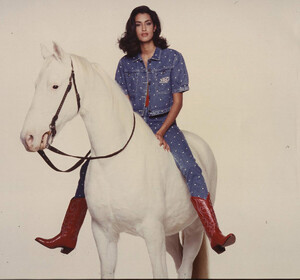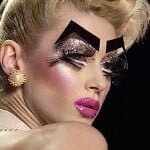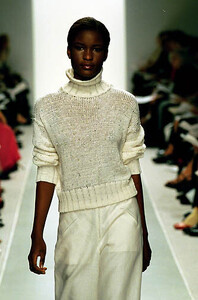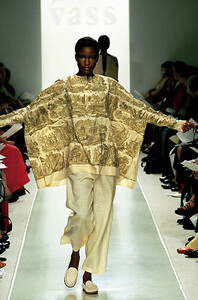All Activity
- Past hour
-
Ceyla Lacerda
Not Ceyla, but Carol Wilson: https://www.bellazon.com/main/topic/63515-carol-wilson/
- Carminho Sousa Guedes
-
Veroni Leijnse
- Please, I would like to know the model name
I think its Hanna Gromova, private IG, never have been able to find any other social media or agency.- Maggie Sands
- Anna Andersson
- Sam Gold
@missparker7 @RocketQueen thank you so much for the beautiful ads! Laura Ashley S/S 1990 with Anna Andersson and Melanie Wilson- Valeria Miroshnichenko
- María Florencia Babugia
- María Florencia Babugia
- Luisa Norbis
- Anna Cleveland
Anna with Laura Biagiotti and Pat The 1995 edition of “Donna Sotto le Stelle” and the 100-year celebration of Italian cinema vogue.itRyanalbeers started following Natália Preis- Candids
Sonofamon joined the community- Problems and Suggestions for BZ - Post Here
loli068 joined the community- Vintage Model IDs
- Nations - Face Off [VOTING STARTED]
Gabrielle Opromolla: Face: 8 Body: 4 Fandom: 8 Alina Zhytielieva: Face: 2 Body: 5 Fandom: 2 Christina Podolyan: Face: Body: Fandom: Ciana Parks: Face: Body: 1 Fandom:- Laura Lenée
- Vintage Model IDs
- Lily Easton
- Chiara Sampaio
- Ida Zeile
- Yasmeen Ghauri
These are absolutely gorgeous! Thank you so much for sharing with us!- Yasmeen Ghauri
- Vintage Model IDs
[email protected] started following Carolina Azevedo- Runway models ID 2000-2005
- Please, I would like to know the model name
Account
Navigation
Search
Configure browser push notifications
Chrome (Android)
- Tap the lock icon next to the address bar.
- Tap Permissions → Notifications.
- Adjust your preference.
Chrome (Desktop)
- Click the padlock icon in the address bar.
- Select Site settings.
- Find Notifications and adjust your preference.
Safari (iOS 16.4+)
- Ensure the site is installed via Add to Home Screen.
- Open Settings App → Notifications.
- Find your app name and adjust your preference.
Safari (macOS)
- Go to Safari → Preferences.
- Click the Websites tab.
- Select Notifications in the sidebar.
- Find this website and adjust your preference.
Edge (Android)
- Tap the lock icon next to the address bar.
- Tap Permissions.
- Find Notifications and adjust your preference.
Edge (Desktop)
- Click the padlock icon in the address bar.
- Click Permissions for this site.
- Find Notifications and adjust your preference.
Firefox (Android)
- Go to Settings → Site permissions.
- Tap Notifications.
- Find this site in the list and adjust your preference.
Firefox (Desktop)
- Open Firefox Settings.
- Search for Notifications.
- Find this site in the list and adjust your preference.





















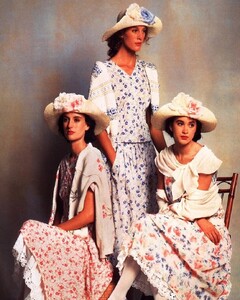










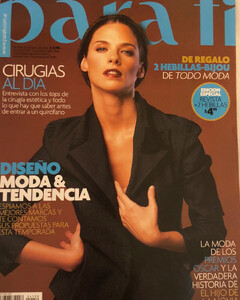

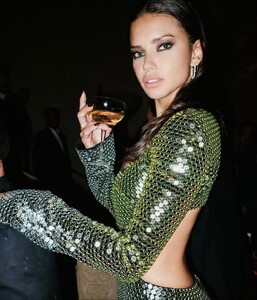
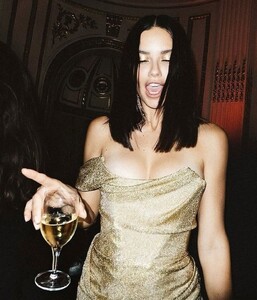

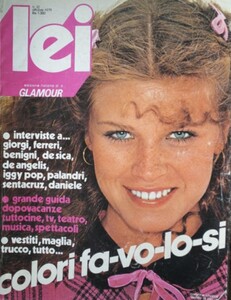
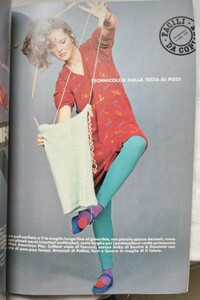

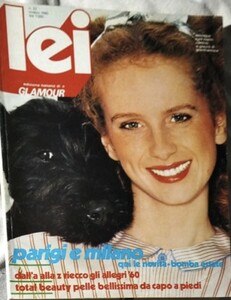
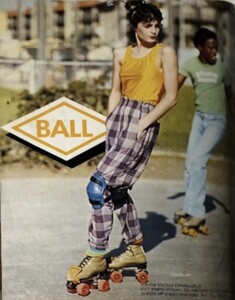
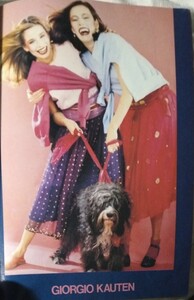
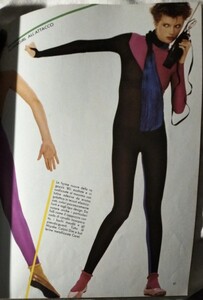
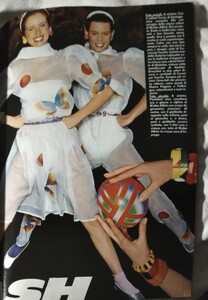



.thumb.jpeg.101e87d771c28d14bcae0cfa6529b324.jpeg)