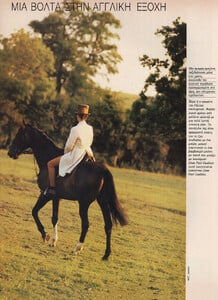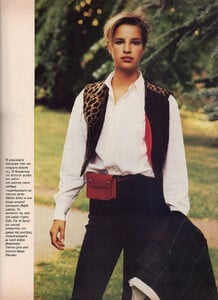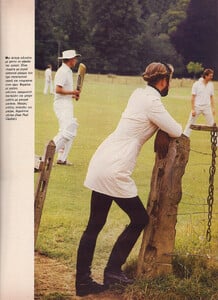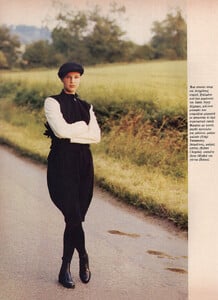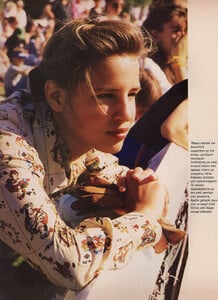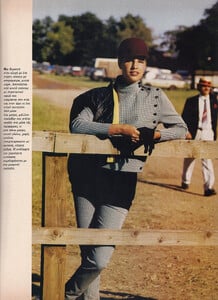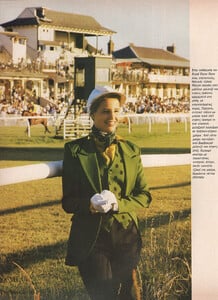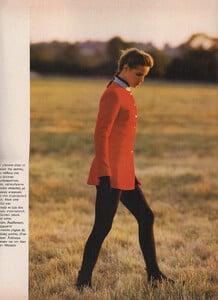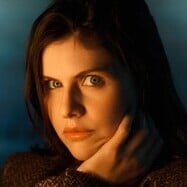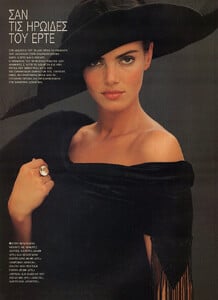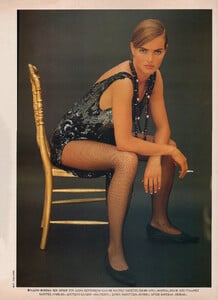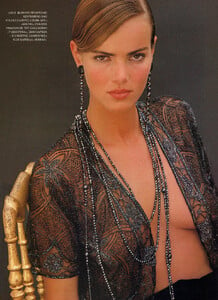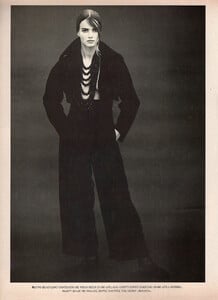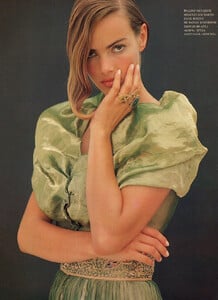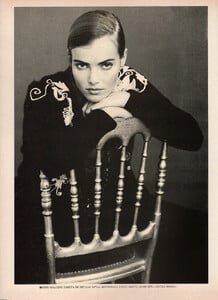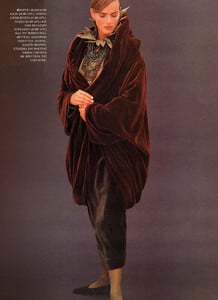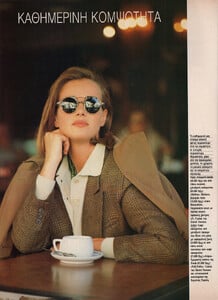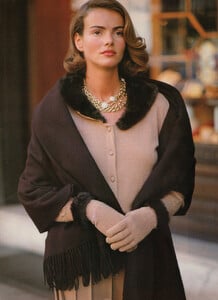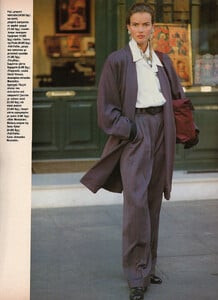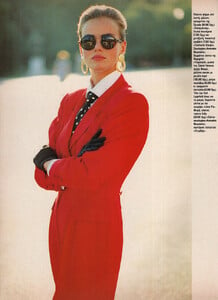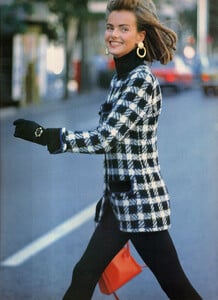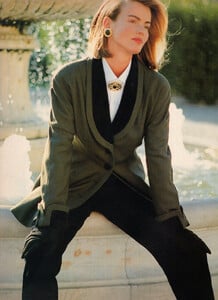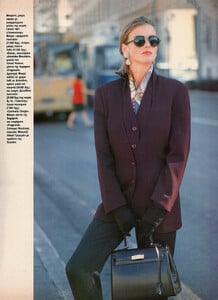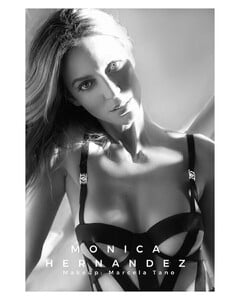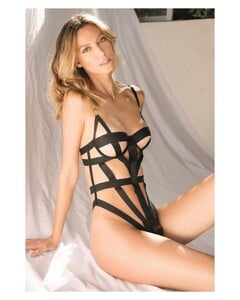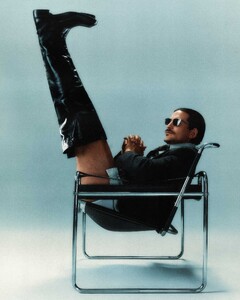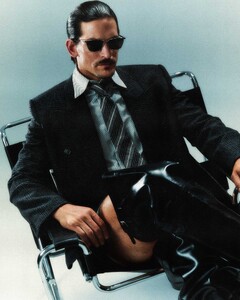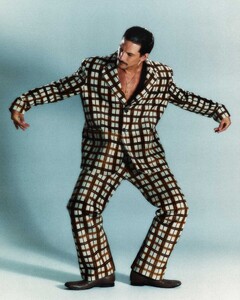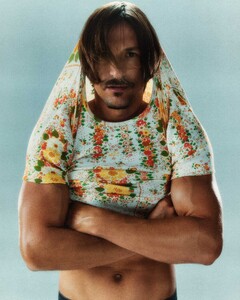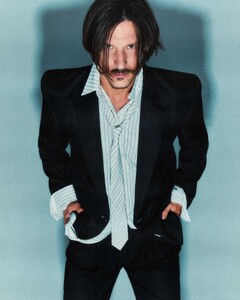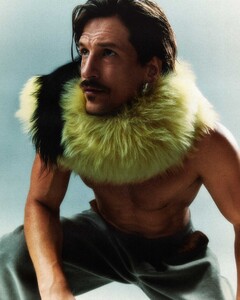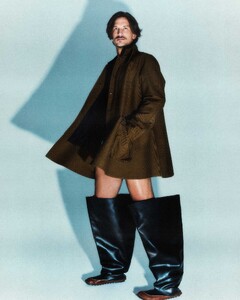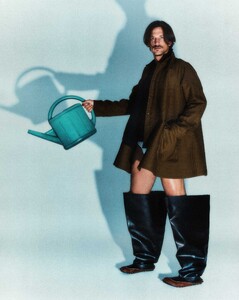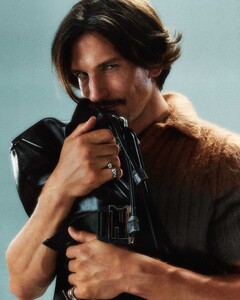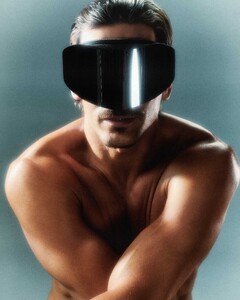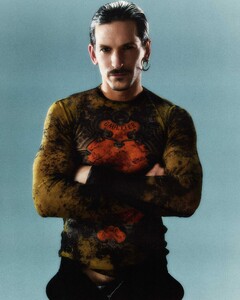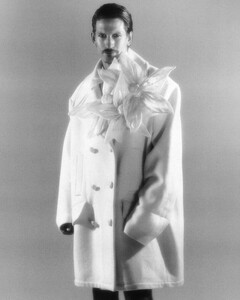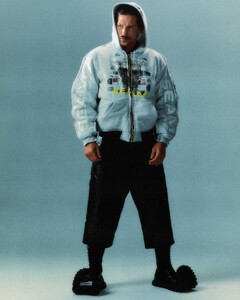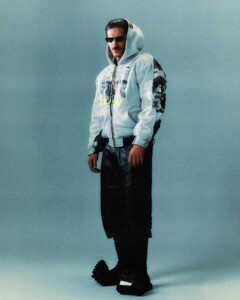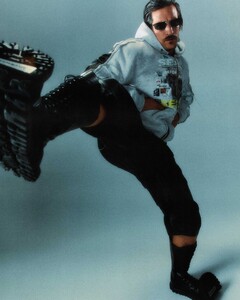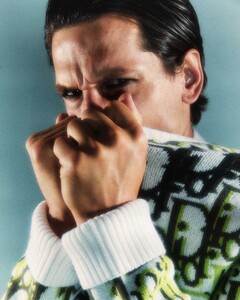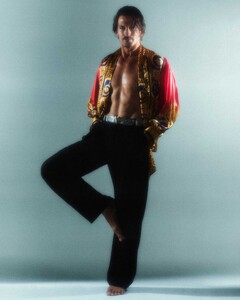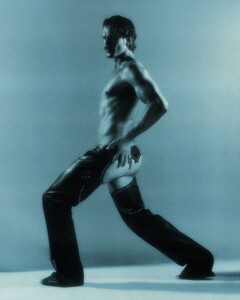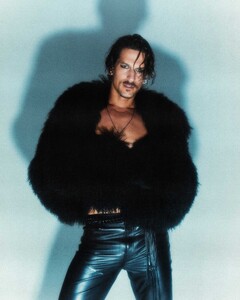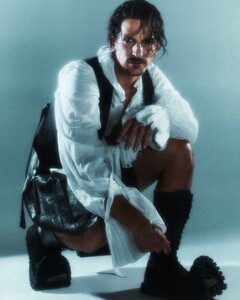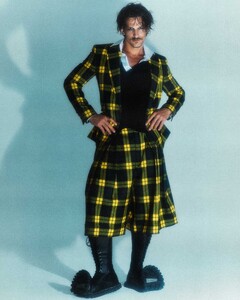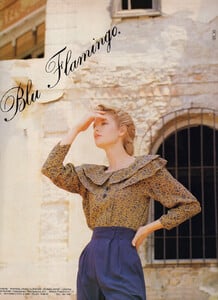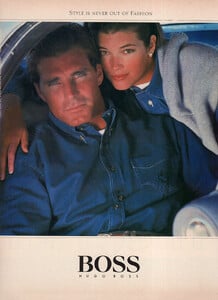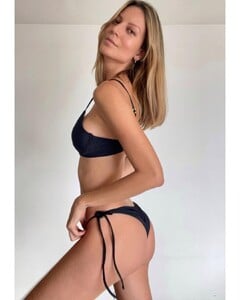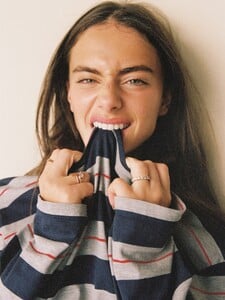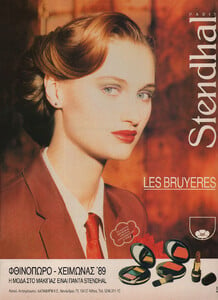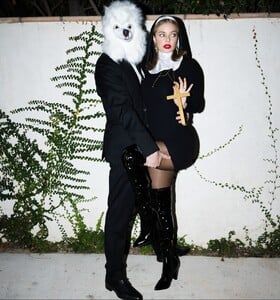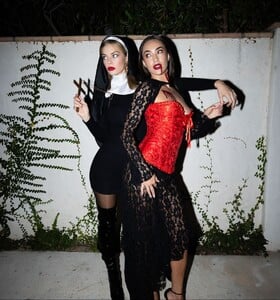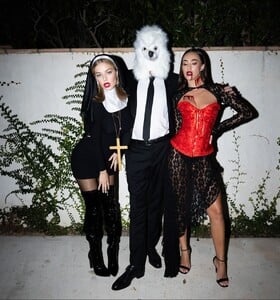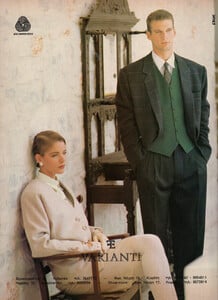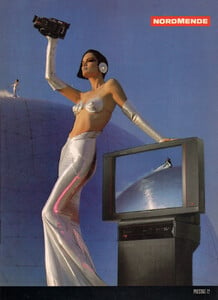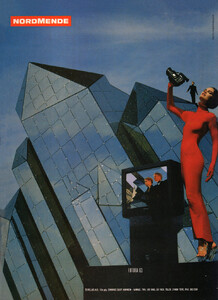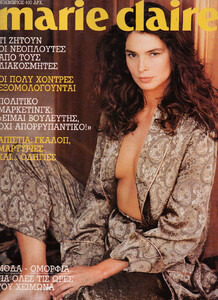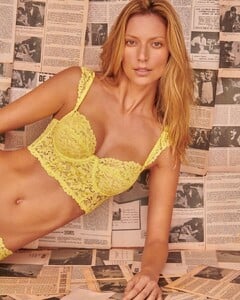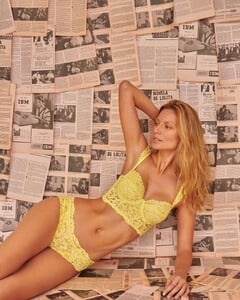All Activity
- Past hour
- Nina Dobrev
-
jamesjurkin started following Chloe Amber Sheppard
-
Leonardo DiCaprio (GENERAL DISCUSSION)
Well, I should not respond to you, but this is a forum of fans if you didn't noticed... I'am a HUGE fan of Leo, and I'am posting here for years. Now I didn't said anything bad about him or Vittoria, but yeah, I'am curious about his GF, what's the big deal about it? I wish him nothing but the best, and if he's happy I'am happy for him. I also post on his main thread here at this forum about his career, new movies, I'am not only interested in his personal live as you make it sound. Now about closing this general thread, it's up with this forum admin, not you.
-
GuiAlmeida1995 started following Clair Glover
-
Anate Tanander
-
alloboev started following Noémie Neuens
-
Solveig Mork Hansen
-
The "What Are You Thinking About Right Now?" PIP
- Christiane Helbach
- Christiane Helbach
- Monica Hernandez
- Please ID this model for me
Just checked, couldn’t find her online- Please ID this model for me
- Jarrod Scott
Tetu October 2025 “Sage pas sage” Editorial Photographer: Per Appelgren Hair: Alexandre Gloaguen Model: Jarrod Scott- Please ID this model for me
Jessica Munro- Mona Maine de Biran Wyatt
LittleE started following Carolina Azevedo- Sandra Barnett
- Monica Hernandez
- Megan Green
- Yael Shelbia
- Heike Krone
Oh I just saw that she played in an East German movie called „Grüne Hochzeit“ way back in 1989 😊 YouTube screenshots- Therese Bachy
- Samara Weaving
- Mona Maine de Biran Wyatt
- Model ID Alternate Thread (Post Inquiries Here)
This is Kseniya Lipshina. She has a dedicated thread: https://www.bellazon.com/main/topic/52165-kseniya-lipshina/- Ulli Steinmeier
- Vintage covers
rf2332r3rf joined the community- Monica Hernandez
- Christiane Helbach
Account
Navigation
Search
Configure browser push notifications
Chrome (Android)
- Tap the lock icon next to the address bar.
- Tap Permissions → Notifications.
- Adjust your preference.
Chrome (Desktop)
- Click the padlock icon in the address bar.
- Select Site settings.
- Find Notifications and adjust your preference.
Safari (iOS 16.4+)
- Ensure the site is installed via Add to Home Screen.
- Open Settings App → Notifications.
- Find your app name and adjust your preference.
Safari (macOS)
- Go to Safari → Preferences.
- Click the Websites tab.
- Select Notifications in the sidebar.
- Find this website and adjust your preference.
Edge (Android)
- Tap the lock icon next to the address bar.
- Tap Permissions.
- Find Notifications and adjust your preference.
Edge (Desktop)
- Click the padlock icon in the address bar.
- Click Permissions for this site.
- Find Notifications and adjust your preference.
Firefox (Android)
- Go to Settings → Site permissions.
- Tap Notifications.
- Find this site in the list and adjust your preference.
Firefox (Desktop)
- Open Firefox Settings.
- Search for Notifications.
- Find this site in the list and adjust your preference.